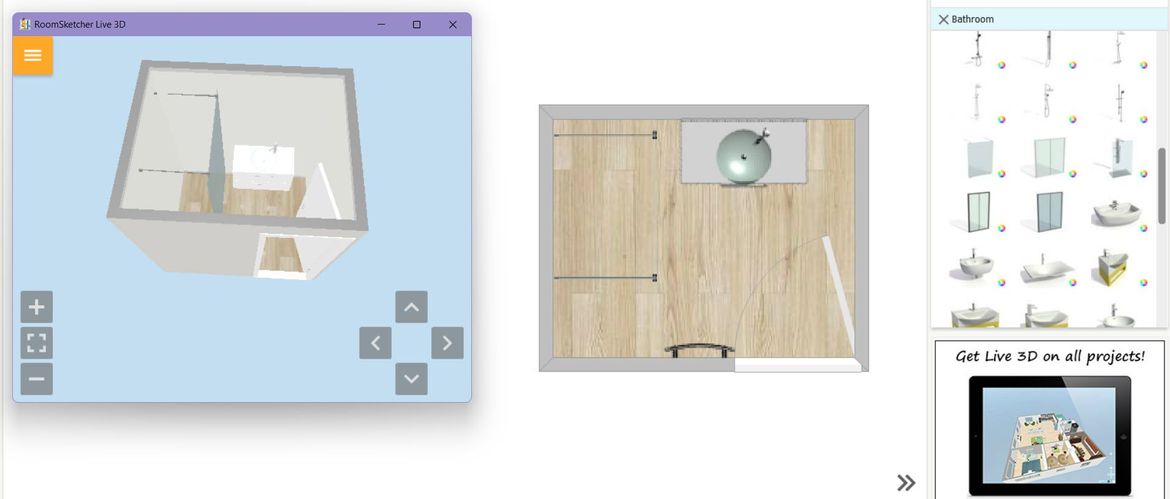The Bunnings Workshop community can help with your home improvement projects.
- Bunnings Workshop
- >
- Discussion
- >
- Whole of House
- >
- Re: What 3D design apps are you using?
What 3D design apps are you using?
- Subscribe to RSS Feed
- Mark Topic as New
- Mark Topic as Read
- Float this Topic for Current User
- Bookmark
- Subscribe
- Mute
- Printer Friendly Page
- Mark as New
- Bookmark
- Subscribe
- Mute
- Subscribe to RSS Feed
- Highlight
- Report Inappropriate Content
What 3D design apps are you using?
I have been reading some interesting posts and the experienced responders all include 3D imaging of various types. I have tried a couple but not found one that I am really happy with. Some of them need a lot of manual-reading to try to get the hang of it; some are easier to use, but you are limited to a selection of stock images, so if my appliance is a different size then I am stuck; some are intended for professional designers and so have a large price/licence tag. And so on ...
What is your favourite? Pros & Cons? Price?
Thanks ![]()
There are some examples in this post: https://www.workshop.bunnings.com.au/t5/Bathroom-and-Laundry/Advice-for-a-laundry-renovation-with-co...
- Mark as New
- Bookmark
- Subscribe
- Mute
- Subscribe to RSS Feed
- Highlight
- Report Inappropriate Content
Re: What 3D design apps are you using?
Hi @hakeae,
@EricL uses a free version of SketchUp, and I use the Kaboodle 3D planner. SketchUp provides more flexibility, but you need to be very familiar with the available cabinetry sizes to use it, and you need to build everything from scratch. It also has a very steep learning curve, so you'd need to be prepared to spend some time learning it. However, its versatility is unsurpaced as it can be used to design anything from an entire house to a dog kennel.
For kitchens, my preference is the Kaboodle planner as it uses readily available in-store products, is drag and drop, and produces a convenient pricelist. Our team in-store also uses this software, so there's no confusion with taking my plans and making them a reality with our team in-store. This is where @EricL's superb knowledge comes into play. He's designing with SketchUp using the sizing of products available in-store. If you or I were to use this software, unless we are sticking to available sizes, we'll end up with a design that is not feasible or needs to be completely custom-made.
Depending on what appliance you're having difficulties with, we might be able to come up with a solution. Say you're using the Kaboodle planner and have a 700mm wide oven instead of the standard 600mm they have available to place in your design. You'd simply leave a gap of 700mm in the cabinetry to suit.
For me, the Kaboodle planner suits best, and with a little creative license, you can create some beautiful layouts. Here's something I've been working on, just for practice.
Please let me know if you have any questions.
Mitchell

- Mark as New
- Bookmark
- Subscribe
- Mute
- Subscribe to RSS Feed
- Highlight
- Report Inappropriate Content
Re: What 3D design apps are you using?
Thanks Mitchell.
Yes, I have tried SketchUp a couple of times and it's a really powerful product, but I find it difficult to develop any level of expertise. I'd need to invest several days of video-watching and trial & error to make progress. But I may still persevere with it yet.
I used the Kaboodle kitchen planner for my last reno (sigh) but I hadn't thought to use it for the bathroom. I'll give that another go. ![]()
jo
- Mark as New
- Bookmark
- Subscribe
- Mute
- Subscribe to RSS Feed
- Highlight
- Report Inappropriate Content
Re: What 3D design apps are you using?
The Kaboodle planner is designed for kitchens @hakeae. There is the Caroma bathroom visualiser, which you can use for some basic layouts. It's limited to their products, so there is not much you can do with cabinetry.
I've spent several hours trying to learn SketchUp and made some progress. However, it was something I could tell would need a significant commitment before becoming proficient.
Mitchell
- Mark as New
- Bookmark
- Subscribe
- Mute
- Subscribe to RSS Feed
- Highlight
- Report Inappropriate Content
Re: What 3D design apps are you using?
RoomSketcher is not too bad - 2D is free, 3D is 20 USD. Again, you're limited by the stock images, but there is a reasonable range, and it doesn't take too long to make progress. You can get a reasonable idea of how it looks pretty fast.
** whoa I have just realised that the 20 USD for 3D is only for the single "Project" not for the account, and you only get 5 free "projects" then it's 10 USD for another 5. I guess the trick is to make the whole house = a single project (as shown in the bottom right of the image below) whereas I was going room by room.
I have also tried SmartDraw but it is more expensive.
Here is an image from RoomSketcher fyi (that's my microscopic bathroom 1.7m x 2.3m in planning).
Why join the Bunnings Workshop community?
Workshop is a friendly place to learn, get ideas and find inspiration for your home improvement projects
You might also like
We would love to help with your project.
Join the Bunnings Workshop community today to ask questions and get advice.