- Subscribe to RSS Feed
- Mark Topic as New
- Mark Topic as Read
- Float this Topic for Current User
- Bookmark
- Subscribe
- Mute
- Printer Friendly Page
- Mark as New
- Bookmark
- Subscribe
- Mute
- Subscribe to RSS Feed
- Highlight
- Report Inappropriate Content
How to fix wifi contact sensors that stopped working with Alexa?
All my wifi contact sensors have stopped working in the Alexa app (Device unresponsive) .
they all work fine in the Grid connect app
I have removed device and data and reinstalled them, still not working
I have unlinked the alexa skill and relinked, still not working
has anyone else had issues with these sensors
- Mark as New
- Bookmark
- Subscribe
- Mute
- Subscribe to RSS Feed
- Highlight
- Report Inappropriate Content
Re: How to fix wifi contact sensors that stopped working with Alexa?
Hi @Darr57,
Welcome to the Bunnings Workshop community.
Let me tag our community's resident automation expert @CSParnell to see if he might be able to kick off the discussion and share some thoughts with you.
Thanks,
Jason
- Mark as New
- Bookmark
- Subscribe
- Mute
- Subscribe to RSS Feed
- Highlight
- Report Inappropriate Content
Re: How to fix wifi contact sensors that stopped working with Alexa?
@Darr57 have you tried changing the battery at all? Sounds like a silly question but sometimes when the battery level gets to 20% or less they can start doing some strange stuff. Your app may say 100% but don't trust that so many of my sensors have said 100% and then they start to play up and it's low battery.
Start there see how you go.
Other than that can you list the device brand model of the sensor please.
- Mark as New
- Bookmark
- Subscribe
- Mute
- Subscribe to RSS Feed
- Highlight
- Report Inappropriate Content
Re: How to fix wifi contact sensors that stopped working with Alexa?
Hi @Darr57
I totally agree with @CSParnell, that would probably be the first thing I would recommend investigating. Testing one with new batteries will immediately tell you if the rest need changing as the new one will immediately link up or activate.
Eric
- Mark as New
- Bookmark
- Subscribe
- Mute
- Subscribe to RSS Feed
- Highlight
- Report Inappropriate Content
Re: How to fix wifi contact sensors that stopped working with Alexa?
Batteries, all report 100%
All three of them stopped working at the same time so I doubt it's battery, problem
they are working perfectly in the Grid Connect app
but they do not respond and show non-responsive in a Alexa app
- Mark as New
- Bookmark
- Subscribe
- Mute
- Subscribe to RSS Feed
- Highlight
- Report Inappropriate Content
Re: How to fix wifi contact sensors that stopped working with Alexa?
Apologies I misread your message, I've tested all the batteries with the battery meter and they all show 95 to 100%
- Mark as New
- Bookmark
- Subscribe
- Mute
- Subscribe to RSS Feed
- Highlight
- Report Inappropriate Content
Re: How to fix wifi contact sensors that stopped working with Alexa?
Hi @Darr57,
Let me tag @CSParnell so they are alerted to your reply. If you were able to let us know the brand and model of the sensors that would be of assistance.
Have you tried removing the sensors from the app and re-initiating them?
Mitchell
- Mark as New
- Bookmark
- Subscribe
- Mute
- Subscribe to RSS Feed
- Highlight
- Report Inappropriate Content
Re: How to fix wifi contact sensors that stopped working with Alexa?
Hi @Darr57 that's good you've tested the batteries, what model sensors are they?
Are they set to automatic firmware update?
Did Alexa do am update?
Did Grid Connect do an update?
Did anything else drop off connection with Alexa?
- Mark as New
- Bookmark
- Subscribe
- Mute
- Subscribe to RSS Feed
- Highlight
- Report Inappropriate Content
Re: How to fix wifi contact sensors that stopped working with Alexa?
All firmware is set to automatically update alexa and grid connect where updated recently but they stopped working before that.

- Mark as New
- Bookmark
- Subscribe
- Mute
- Subscribe to RSS Feed
- Highlight
- Report Inappropriate Content
Re: How to fix wifi contact sensors that stopped working with Alexa?
Thanks for that, mine are sitting at firmware v 1.4 is that the same?
Another thing you can try is disconnect one of your devices and install another app called SmartLife
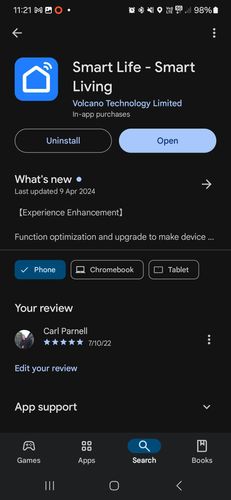
Setup your account pair your sensor, connect Alexa and then see if that fixes the issue.
SmartLife is by the parent company of these devices Tuya so it has some other features GC doesn't have.
Give it a go nothing to loose.
Let me know how U go
Why join the Bunnings Workshop community?
Workshop is a friendly place to learn, get ideas and find inspiration for your home improvement projects



