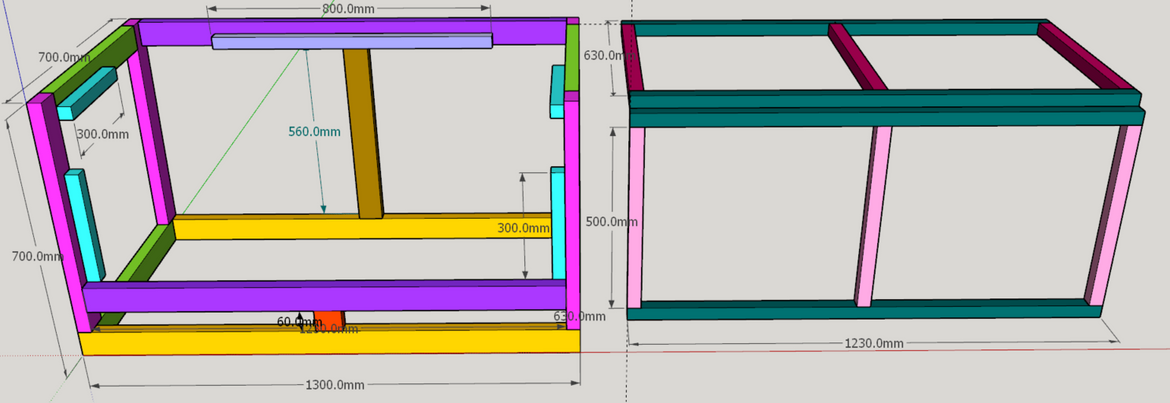- Bunnings Workshop
- >
- Discussion
- >
- Garage and Shed
- >
- What cut list software do you recommend?
What cut list software do you recommend?
- Subscribe to RSS Feed
- Mark Topic as New
- Mark Topic as Read
- Float this Topic for Current User
- Bookmark
- Subscribe
- Mute
- Printer Friendly Page
- Mark as New
- Bookmark
- Subscribe
- Mute
- Subscribe to RSS Feed
- Highlight
- Report Inappropriate Content
What cut list software do you recommend?
Good afternoon Everyone!
Can anyone recommend free cut list software? I have checked out a few on the web and have been left wanting.
This request relates to a project I am doing which is 3 frames for our small vege garden patch over which I will install shade cloth to keep the birds out. I plan to use untreated pine 2400mm X 70mm.
Regards and stay safe, Chris
- Labels:
-
Craft and Hobbies
-
Tools and Materials
- Mark as New
- Bookmark
- Subscribe
- Mute
- Subscribe to RSS Feed
- Highlight
- Report Inappropriate Content
Re: cut list software
Hi Chris (@BigFella1956),
I haven't personally ever used cut list software, I'm more of a work it out on a piece of paper type person. I would imagine in order for our members to provide some suitable software options they might need to know what you are looking for in the software and what left the others wanting.
Let me mention some keen woodworkers @woodenwookie, @WoodenGregsWood, @r23on and @woodalwaysworks, to see if they have some suggestions.
Mitchell
- Mark as New
- Bookmark
- Subscribe
- Mute
- Subscribe to RSS Feed
- Highlight
- Report Inappropriate Content
Re: cut list software
Hi BigFella
Have you decided on the table saw yet?
Cut list software like Mitchell I do all by drawings first then generate the list of materials from that and go like this a materials for me and some for Murphy (Murphys Law) In Most case I use a spread sheet to track what I need. I have looked at the the following and played with
https://www.youtube.com/watch?v=NAJ9p9y4LRM These may suite
- Mark as New
- Bookmark
- Subscribe
- Mute
- Subscribe to RSS Feed
- Highlight
- Report Inappropriate Content
Re: cut list software
Mitchell, Thanks for your advice. I have attached a copy of the design I'm referring to.
The image on the left is the frame to go over the vege garden and the image on the right is the top and face of the opening. The top will be hinged to the rear of the frame and the face will be hinged to the front of the top. As the top opens, the face will fold back into the top to allow access to the vegetables themselves.
The different colours mean components of the same size.
There are some 25 individual components of varying lengths and width so I want to be able to use a cut list to tell me how many lengths to buy.
I am using 2400 x 70 x 35mm MGP10 UT Pine Timber Framing - Linear Metre from Bunnings.
Let me know if you need more detail.
Regards, Chris
- Mark as New
- Bookmark
- Subscribe
- Mute
- Subscribe to RSS Feed
- Highlight
- Report Inappropriate Content
Re: cut list software
G'day r23on, great to hear from you.
Yes, I have my table saw thanks. As fate would have it, I asked a bloke at work if he knew anything about table saws on which he thought for about for a bit and then remembered that his father had purchased one some years ago and was still in the box. Long story, short, it ended up being a Workzone (Aldi) table saw which I got for $50 (plus a brand new 40 litre air compressor for another 50). The saw is not what I'd like, however, beggars can't be choosers and it will help me do a lot of learning. I have, however, even made my first ever box! ![]() Anyway, it will do until I become more proficient and need more bells and whistles. Hope you are well and safe. Regards, Chris
Anyway, it will do until I become more proficient and need more bells and whistles. Hope you are well and safe. Regards, Chris
- Mark as New
- Bookmark
- Subscribe
- Mute
- Subscribe to RSS Feed
- Highlight
- Report Inappropriate Content
Re: cut list software
Hi Chris
Great to hear you are on your way
Were either of the cut list sites of any use to you
Finally was able to get out into the shed and do some turning and have tried my hand at a Chinese lied box and inside outside turning
- Mark as New
- Bookmark
- Subscribe
- Mute
- Subscribe to RSS Feed
- Highlight
- Report Inappropriate Content
Re: cut list software
G'day r23on, wow, you certainly have some impressive skills there. I would have loved to be a fly on the wall and watch you do your thing. I also love the contrast between the light and dark material - what timber did you use? And now to show my naivety - what is a Chinese lied box? Please show me the final product. Thank you for sharing - I do appreciate it! As for the software, I'm in the process of checking them out to see if they work for me. Thanks also for the links. Take care and spend as much time as you can in that shed of yours. ![]() Regards, Chris
Regards, Chris
- Mark as New
- Bookmark
- Subscribe
- Mute
- Subscribe to RSS Feed
- Highlight
- Report Inappropriate Content
Re: cut list software
HI Chris
Thanks for the reply
A Chinese lidded box is a pice of material with a hollow turned in side, the lid turned with a shape representing a Chines form The box has a 3 deg angle cut on all sides and the material is some type of rain frost tree I picked it up in Darwin last year. The other unit is Ash and the brown is a 50mm square garden stake I picked up at Bunnings. there is some good materials in the garden section for many project. I check there first before going to the timber rack
What package are you using for your drawings?
Cheers Keep safe
- Mark as New
- Bookmark
- Subscribe
- Mute
- Subscribe to RSS Feed
- Highlight
- Report Inappropriate Content
Re: cut list software
G'day r23on, Thanks for the info about your project and the garden section at Bunnings. I will look more closely next time.
For my drawings, I am using Sketchup Make 2017 (it's the free version you can download onto your computer - there is also a web-based version).
I've just started using it and am self-learning. Sketchup has great resources as does good ol' YouTube.
Take care. Chris
- Mark as New
- Bookmark
- Subscribe
- Mute
- Subscribe to RSS Feed
- Highlight
- Report Inappropriate Content
Re: cut list software
Hi Chris
Thanks for the info on Sketchup. Not a fan of it myself. I Use Autodesk Fusion 360 and its free for the hobbyist and students. I can do:-
3D design, model and 3D print
Design and model a part ( make my own tooling where possible)
Electronics design
From the Cad side do Cam set up and create the G code
Sheet metal lay out and model All at on cost. For the hobbyist once a year the hobbyist has to provide info that they are hobbyist.
Best of all its easy to learn with plenty of free tuts on how to
Here is a link if you are interested
https://www.autodesk.com.au/products/fusion-360/personal
https://www.youtube.com/watch?v=S6OUkn2Cksg&t=1s This is just a quick look at how easy it is
Keep safe
Why join the Bunnings Workshop community?
Workshop is a friendly place to learn, get ideas and find inspiration for your home improvement projects
You might also like
We would love to help with your project.
Join the Bunnings Workshop community today to ask questions and get advice.