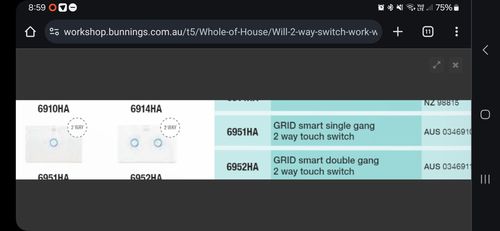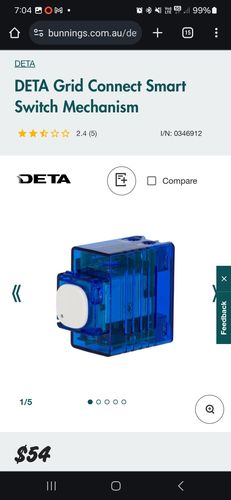The Bunnings Workshop community can help with your home improvement projects.
- Bunnings Workshop
- >
- Discussion
- >
- Whole of House
- >
- Re: How to automate Deta smart dimmers?
How to automate Deta smart dimmers?
- Subscribe to RSS Feed
- Mark Topic as New
- Mark Topic as Read
- Float this Topic for Current User
- Bookmark
- Subscribe
- Mute
- Printer Friendly Page
- Mark as New
- Bookmark
- Subscribe
- Mute
- Subscribe to RSS Feed
- Highlight
- Report Inappropriate Content
How to automate Deta smart dimmers?
Hi Guys, I am currently replacing my switches, dimmers and fan controllers to smart controllers, looking at Deta on grid connect. I have lots of 2 way switching with dimmers, also in the bedrooms I have fan controllers with a switch and dimmer for the lights.
1. How do I automate a smart switch for 2way control and to control a dimmer on that switch. see attached current wiring diagram.
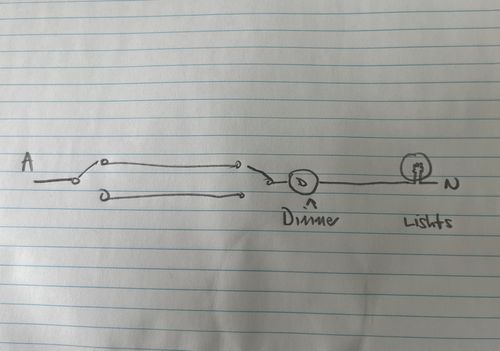
2. Can I put a smart dimmer behind the smart fan controller switch https://detaelectrical.com.au/product/deta-grid-connect-smart-touch-fan-speed-controller-with-light-... and have the switch on the fan controller control the dimmer in the wall
- Mark as New
- Bookmark
- Subscribe
- Mute
- Subscribe to RSS Feed
- Highlight
- Report Inappropriate Content
Re: How to automate Deta smart dimmers?
Welcome to the Bunnings Workshop community @Brooke4226. It's great to have you join us.
Let me tag a couple of helpful members who should be able to assist you: @CSParnell and @EricL.
We look forward to reading more about your projects and plans. Feel free to post anytime you need assistance or have a project to share with other members.
Jason
- Mark as New
- Bookmark
- Subscribe
- Mute
- Subscribe to RSS Feed
- Highlight
- Report Inappropriate Content
Re: Deta Smart dimmers 2 way switching
Hi @Brooke4226
That looks like an interesting way to control your dimmer switch. I don't want to dampen your enthusiasm for your project, but it will be necessary for you to engage the services of a registered electrician. Any electrical work including the replacement of switches and dimmers must be done by an electrician.
However, in regards to the dimmer switch itself, I recommend having a look at the HPM COMO Switch and Trailing Edge Dimmer. It has a soft start feature that turns lamps on gradually to prolong lamp life. It automatically dims lamp if the dimmer is overloaded or insufficiently de-rated and can be preset to homeowners’ comfort level.
If you're after a more hi-tech dimmer there is the HPM VIVO Electronic Push Button Dimmer Mechanism. It has soft touch mechanism and has on board programming to suit your needs.
Please remember to speak to your electrician to make sure they are compatible with your switches at home.
If you need further assistance, please let us know.
Eric
- Mark as New
- Bookmark
- Subscribe
- Mute
- Subscribe to RSS Feed
- Highlight
- Report Inappropriate Content
Re: Deta Smart dimmers 2 way switching
Thanks Eric. I am a licensed sparky. That picture is the current way it is wired and is the only way to dim a 2 way switch.
The question was in regards to upgrading to Deta smart switches
- Mark as New
- Bookmark
- Subscribe
- Mute
- Subscribe to RSS Feed
- Highlight
- Report Inappropriate Content
Re: Deta Smart dimmers 2 way switching
Hi @Brooke4226
Thanks for clarifying and letting us know your qualified to replace those switches. It's an interesting question, I'll have to make an inquiry to DETA and ask them if their device is capable of doing this. Perhaps they have another device or configuration they can recommend. As soon as I have more information, I'll get back to you.
Thanks for your patience.
Eric
- Mark as New
- Bookmark
- Subscribe
- Mute
- Subscribe to RSS Feed
- Highlight
- Report Inappropriate Content
Re: How to automate Deta smart dimmers?
There are 2 ways to achieve 2 way switching.
1. Mechanical smart switch
2. Automation
For 1. You have the following options.
https://www.bunnings.com.au/deta-grid-connect-smart-single-gang-2-way-touch-light-switch_p0346910
There are 2 gangs but I can't find a mech in 2 way but there maybe just not listed worth asking Arlec or Deta.
Or
For 2. This is the instructions using the standard 1 way smart switching which you can get in a light/fan combo
https://grid-connect.com.au/multi-way-switching-via-automation/
You can retro fit the mech too
https://www.bunnings.com.au/deta-grid-connect-smart-switch-mechanism_p0346912
There is also another thread on this topic over at
And
Hope that helps some
- Mark as New
- Bookmark
- Subscribe
- Mute
- Subscribe to RSS Feed
- Highlight
- Report Inappropriate Content
Re: Deta Smart dimmers 2 way switching
Thank you
- Mark as New
- Bookmark
- Subscribe
- Mute
- Subscribe to RSS Feed
- Highlight
- Report Inappropriate Content
Re: How to automate Deta smart dimmers?
Thank you. The 2 way switching side is fairly simple but it is having the ability to dim as well
- Mark as New
- Bookmark
- Subscribe
- Mute
- Subscribe to RSS Feed
- Highlight
- Report Inappropriate Content
Re: How to automate Deta smart dimmers?
Hi @Brooke4226
I've sent DETA an email regarding your question and am just waiting for a reply. I'll give them a call tomorrow as well and follow up. As soon as I have more information, I'll let you know.
Thanks for your patience.
Eric
- Mark as New
- Bookmark
- Subscribe
- Mute
- Subscribe to RSS Feed
- Highlight
- Report Inappropriate Content
Re: How to automate Deta smart dimmers?
Only the standalone smart mechs have dimming function, the plates don't.
The only way to dim with the plates is with smart globes and the app.
That's as far as I know with my setup anyway.
Why join the Bunnings Workshop community?
Workshop is a friendly place to learn, get ideas and find inspiration for your home improvement projects
We would love to help with your project.
Join the Bunnings Workshop community today to ask questions and get advice.