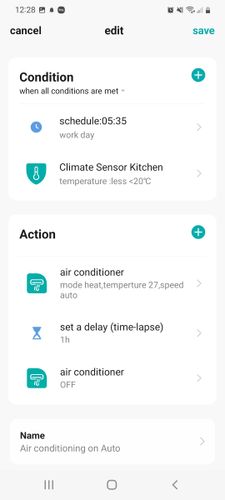The Bunnings Workshop community can help with your home improvement projects.
- Bunnings Workshop
- >
- Discussion
- >
- Whole of House
- >
- Grid Connect tips, tricks and help
Grid Connect tips, tricks and help
- Subscribe to RSS Feed
- Mark Topic as New
- Mark Topic as Read
- Float this Topic for Current User
- Bookmark
- Subscribe
- Mute
- Printer Friendly Page
- Mark as New
- Bookmark
- Subscribe
- Mute
- Subscribe to RSS Feed
- Highlight
- Report Inappropriate Content
Grid Connect tips, tricks and help
Hi all,
I thought it may he good to have a feed where we could share any tips and tricks to do with any of the Grid Connect Range being Arlec, Deta, Verve, Orion.
I am learning from trial and error and really just accident so sharing with others and sharing back we may be able to create some good learning information for us all.
Please post below starting with what the trick is as the title then how to do so as the body of information.
Carl
- Labels:
-
Lighting and Electrical
- Mark as New
- Bookmark
- Subscribe
- Mute
- Subscribe to RSS Feed
- Highlight
- Report Inappropriate Content
Re: Grid Connect tips and tricks - Please share
Hello @Dithu
Welcome to the Bunnings Workshop community. It's wonderful to have you join us.
Let me tag @CSParnell to make them aware of your kind words and questions. Can you please tell us which exact unit you purchased to make your aircon into a smart unit.
If you have any other questions we can help with, please let us know.
Eric
- Mark as New
- Bookmark
- Subscribe
- Mute
- Subscribe to RSS Feed
- Highlight
- Report Inappropriate Content
Re: Grid Connect tips and tricks - Please share
Hi Eric,
I bought antig, please find image as shown.
if you could assist as per my request earlier
that will be great help
- Mark as New
- Bookmark
- Subscribe
- Mute
- Subscribe to RSS Feed
- Highlight
- Report Inappropriate Content
Re: Grid Connect tips and tricks - Please share
Hi @Dithu,
I can't say I'm sure what @CSParnell has done to have the "more" option in their app.
I suspect that it is showing up because he has added custom automation.
Hopefully, he can clarify shortly.
Let me know if you have any further questions.
Jacob
- Mark as New
- Bookmark
- Subscribe
- Mute
- Subscribe to RSS Feed
- Highlight
- Report Inappropriate Content
Re: Grid Connect tips and tricks - Please share
Hi mate,
It's been a little while since I have set this up and I have moved it around on a few AC units but I believe it is within when setting up the software controller when going through trying to find the remote that works with the unit it found one with more options or I've opted to setup more button afterwards via Edit, Add More Buttons.
- « Previous
- Next »
Why join the Bunnings Workshop community?
Workshop is a friendly place to learn, get ideas and find inspiration for your home improvement projects
You might also like

We would love to help with your project.
Join the Bunnings Workshop community today to ask questions and get advice.