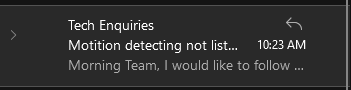The Bunnings Workshop community can help with your home improvement projects.
- Bunnings Workshop
- >
- Discussion
- >
- Whole of House
- >
- Re: How do I cancel a running Grid Conne...
Grid Connect tips, tricks and help
- Subscribe to RSS Feed
- Mark Topic as New
- Mark Topic as Read
- Float this Topic for Current User
- Bookmark
- Subscribe
- Mute
- Printer Friendly Page
- Mark as New
- Bookmark
- Subscribe
- Mute
- Subscribe to RSS Feed
- Highlight
- Report Inappropriate Content
Grid Connect tips, tricks and help
Hi all,
I thought it may he good to have a feed where we could share any tips and tricks to do with any of the Grid Connect Range being Arlec, Deta, Verve, Orion.
I am learning from trial and error and really just accident so sharing with others and sharing back we may be able to create some good learning information for us all.
Please post below starting with what the trick is as the title then how to do so as the body of information.
Carl
- Labels:
-
Lighting and Electrical
- Mark as New
- Bookmark
- Subscribe
- Mute
- Subscribe to RSS Feed
- Highlight
- Report Inappropriate Content
Re: Grid Connect Scence Options?
Hi @MitchellMc ,
Follow up sent at 10:23am (Brisbane time)
They've also suggested that your app format isn't appearing correctly, as it should look similar to the images CSParnell has posted and shouldn't include the Japanese symbols. They've escalated this issue with their team to investigate.
Good to see I have identified a bug for them to look into.
- Mark as New
- Bookmark
- Subscribe
- Mute
- Subscribe to RSS Feed
- Highlight
- Report Inappropriate Content
How do I cancel a running Grid Connect scene?
I have a scene set up which switches two smart plugs on and off 5 times each at staggered intervals over the course of around 2 hours. I don't use it very often, and sometimes realise after activating it that I've unplugged one smart plug or the other since the last time.
The scene doesn't seem to "recognise" the smart plug if I plug it back in while the scene is already running, so I'd like to just cancel the run and start it again with both devices available.
Is there a way to cancel the running scene or do I just need to wait 2-ish hours until it has run its course?
_ _ _ _ _ _ _ _ _ _ _ _ _ _ _ _ _ _ _
Answers to anticipated questions:
• Both plugs are "Arlec White Grid Connect Smart Plug In Socket With Energy Meter", Model Number PC191HA.
• Once I plug the missing smart plug back in I am able to control it using the Grid Connect app, but the already-running scene doesn't use it.
• The other smart plug switches on and off as programmed, but each time the the one which was unplugged when I pressed start is supposed to do something it just sends me a "failed to launch" notification.
- Mark as New
- Bookmark
- Subscribe
- Mute
- Subscribe to RSS Feed
- Highlight
- Report Inappropriate Content
Re: How do I cancel a running Grid Connect scene?
Welcome to the Bunnings Workshop community @EmJr. It's fantastic to have you join us, and many thanks for your question about Grid Connect scenes.
I believe you can cancel/disable the scene, but you'd need to wait until the next timed trigger for the second smart plug to activate again. If you tap the name of the automation, does the option to disable it come up?
Let me tag a couple of our helpful members @CSParnell and @GreenHouse to see if they can provide an answer.
For these more technical questions the team at Grid Connect likes to assist directly so they can run the automation to see exactly what you're dealing with. They can be contacted at cs@arlec.com.au.
Please let me know if you have any questions.
Mitchell
- Mark as New
- Bookmark
- Subscribe
- Mute
- Subscribe to RSS Feed
- Highlight
- Report Inappropriate Content
Re: How do I cancel a running Grid Connect scene?
It's a scene rather than an automation, and I couldn't see any Disable option when I was poking around looking for one last night. I'll create a much shorter version when I get home tonight, deliberately screw up the start condition, and see if I can find a Disable somewhere.
It's timed out now, of course, but it would be useful to have a way to stop it running when I inevitably do the same thing again.
- Mark as New
- Bookmark
- Subscribe
- Mute
- Subscribe to RSS Feed
- Highlight
- Report Inappropriate Content
Re: How do I cancel a running Grid Connect scene?
I would image like @MitchellMc said once the automation scene is initiated it would run its course and the only way to interrupt it is to disconnect power from it unless you write another push to automate in which you disable the original automation, unfortunately you can't disable and enable another automation in the same scene so you have to create a third automation to turn it back on with a trigger
- Mark as New
- Bookmark
- Subscribe
- Mute
- Subscribe to RSS Feed
- Highlight
- Report Inappropriate Content
Re: How do I cancel a running Grid Connect scene?
Much appreciated, @CSParnell.
Disconnecting the power does stop the devices connected to the plugs from working, of course, but it doesn't prevent 2 hours of error messages, and it doesn't allow me to actually run the scene with everything plugged back in until the run time has expired
I've built a test setup which seems to work. This method does mean I'll need to avoid using tap-to-start for anything I may one day wish to interrupt, but I'll trade elegance for function in this case.
My process, following your instructions:
1. Create a test automation (to flash a lamp) which is triggered by anything except a tap (tap-to-start automations are not selectable in subsequent steps).
The trigger I used was another plug being switched to On.
2. Leave it Disabled.
3. Create a tap-to-trigger scene which Enables the automation created in step 1.
4. Create a second tap-to-trigger scene which disables the automation created in step 1.
5. Hit go on the Enabling scene, then switch the trigger plug to On and watch the lamp flash on & off as the step 1 automation runs.
6. Hit go on the Disabling scene, and watch the flashing lamp stop.
7. Subdued celebration (there's a sleeping cat on my lap; can't disturb her).
Can anyone point me at a How To thread for reintegrating a device into a scene or automation after reconnecting it to the router? My original problem scene is now unavailable with "All devices removed" after my earlier attempts to fix it.
- Mark as New
- Bookmark
- Subscribe
- Mute
- Subscribe to RSS Feed
- Highlight
- Report Inappropriate Content
Re: How do I cancel a running Grid Connect scene?
Hi.
If I understand you correctly:
How To reintegrate a device into a scene or automation . . .
1. Open required Scene or Automation.
2. Click '+' to the right of 'Then'.
3. Select "run the device".
4. Select the (missing) device you wish to reintegrate and add the required on/off operation for that device and save.
5. Select 'Next'.
(Reintegrated device will be added to the bottom of your Scene or Automation.)
6. THEN, 'long press' on the reintegrated device, HOLD it and DRAG it up to the required location in your Scene or Automation.
7. Select 'Save'.
NOTE: Depending on the number of steps in your Scene or Automation, you may have to drag the device up to the top of the screen, 'drop' it there, scroll up some more and once again drag the device up to its correct location. (A bit of a leap frog process.)
And, as you have discovered and Carl has confirmed, there is no way of stopping a running Scene.
Just one of MANY enhancements I would like to see.
- Mark as New
- Bookmark
- Subscribe
- Mute
- Subscribe to RSS Feed
- Highlight
- Report Inappropriate Content
Re: How do I cancel a running Grid Connect scene?
- Mark as New
- Bookmark
- Subscribe
- Mute
- Subscribe to RSS Feed
- Highlight
- Report Inappropriate Content
Re: How do I cancel a running Grid Connect scene?
Thanks for the response @GreenHouse. This (plus swiping left on each of the "removed" device lines to delete them after positioning their replacements) is exactly what I did before posting my last question.
The scene button still said "All devices removed" when I gave up and went to bed, but after sleeping on it overnight the app has had a change of heart and the error message is now gone.
- Mark as New
- Bookmark
- Subscribe
- Mute
- Subscribe to RSS Feed
- Highlight
- Report Inappropriate Content
Re: How do I cancel a running Grid Connect scene?
Good times
Unfortunately if the device has been removed then the automation of that device becomes invalid. You have to set it up again
Why join the Bunnings Workshop community?
Workshop is a friendly place to learn, get ideas and find inspiration for your home improvement projects
You might also like
We would love to help with your project.
Join the Bunnings Workshop community today to ask questions and get advice.