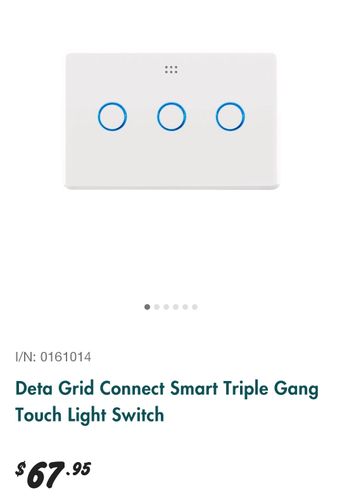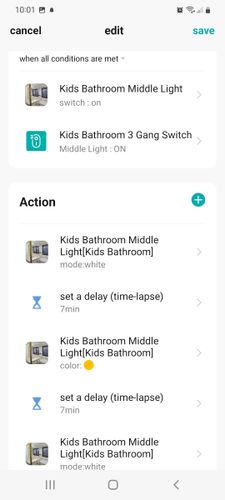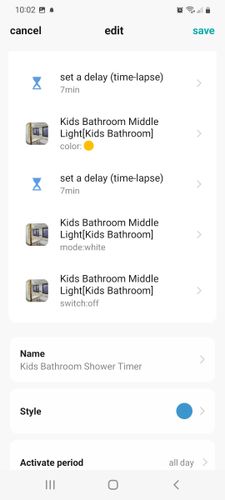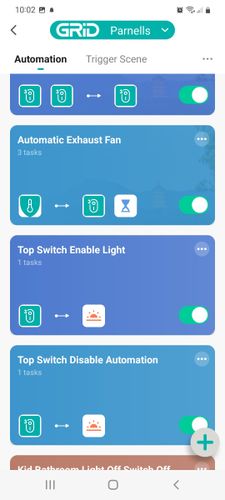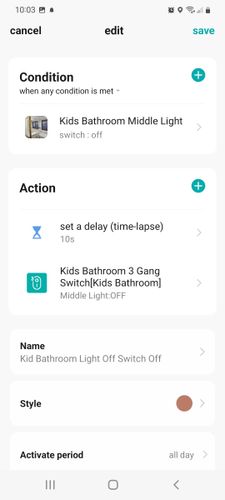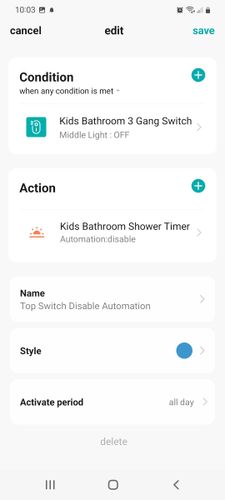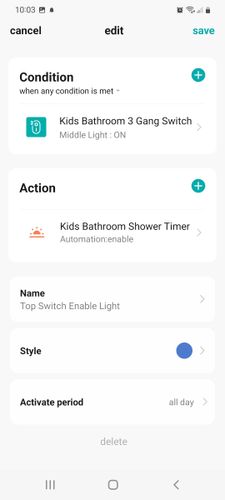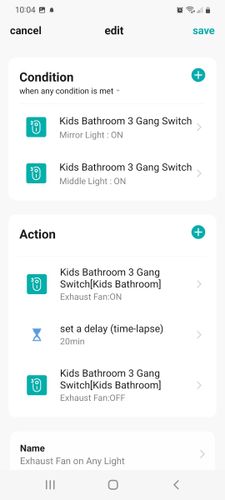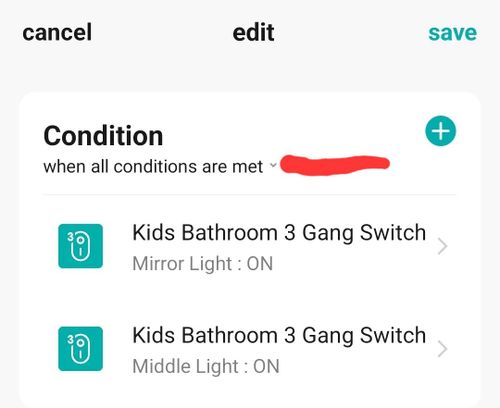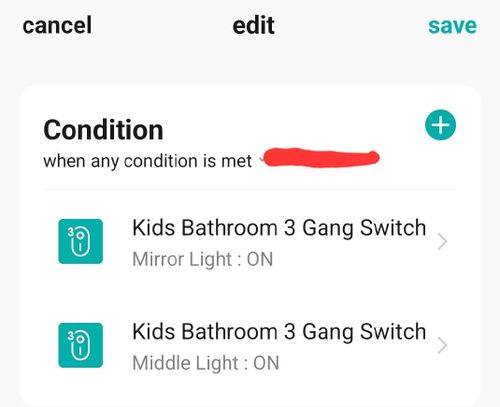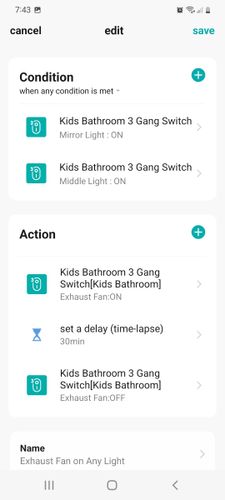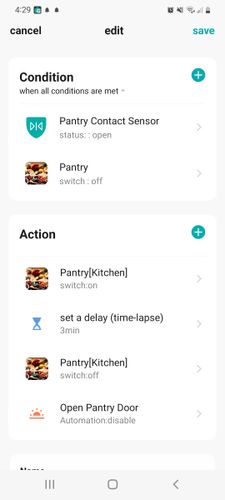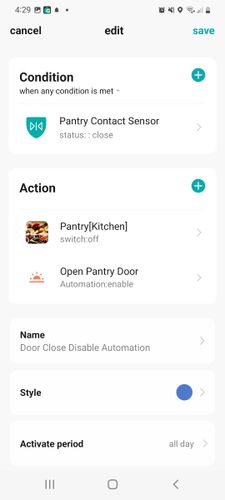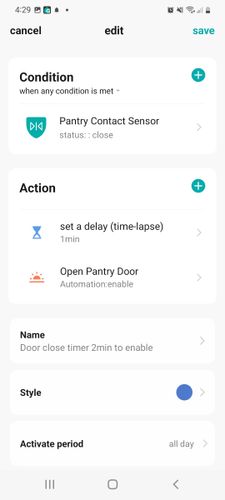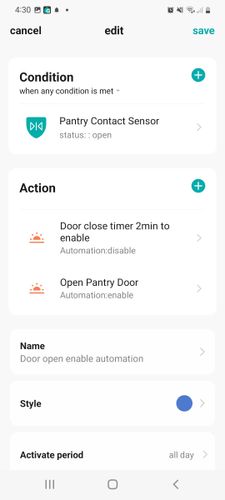The Bunnings Workshop community can help with your home improvement projects.
- Bunnings Workshop
- >
- Discussion
- >
- Whole of House
- >
- Re: Grid Connect tips and tricks - Pleas...
Grid Connect tips, tricks and help
- Subscribe to RSS Feed
- Mark Topic as New
- Mark Topic as Read
- Float this Topic for Current User
- Bookmark
- Subscribe
- Mute
- Printer Friendly Page
- Mark as New
- Bookmark
- Subscribe
- Mute
- Subscribe to RSS Feed
- Highlight
- Report Inappropriate Content
Grid Connect tips, tricks and help
Hi all,
I thought it may he good to have a feed where we could share any tips and tricks to do with any of the Grid Connect Range being Arlec, Deta, Verve, Orion.
I am learning from trial and error and really just accident so sharing with others and sharing back we may be able to create some good learning information for us all.
Please post below starting with what the trick is as the title then how to do so as the body of information.
Carl
- Mark as New
- Bookmark
- Subscribe
- Mute
- Subscribe to RSS Feed
- Highlight
- Report Inappropriate Content
Re: Grid Connect tips and tricks - Please share
Most definitely you can group and automate those grouped devices makes things quicker and streamlines your automation chain.
- Mark as New
- Bookmark
- Subscribe
- Mute
- Subscribe to RSS Feed
- Highlight
- Report Inappropriate Content
Re: Grid Connect tips and tricks - Please share
Handy hint with the automation chain on the Air Conditioner, make sure your app device is set to off prior to the initiation of the automation chain otherwise the chain sees the device as already on and will bot turn on the air conditioner.
This can happen if you have turned on with your phone and turned off with remote or the device has not registered on off properly.
- Mark as New
- Bookmark
- Subscribe
- Mute
- Subscribe to RSS Feed
- Highlight
- Report Inappropriate Content
Re: Grid Connect tips and tricks - Please share
Limitations of light globes including activating commands via switching with standard 240v switch mechs.
I have been running a lot of automations the last few weeks trying to get around some personal road blocks of mine and although I have been able to achieve it like setting timers on globes then switch off before the timer turns off without getting notifications what I have come to find is that the smart globes do not like having the pulse of 240v as an input command as an "On" or "Off" it is unstable and unreliable.
The only true way to have a stable input command is to make sure there is constant power to the globe or fitting and trigger via a motion detector, door contact, wifi switches (Tuya) or mobile devices where the main switch can be left on allowing 240v available at the light fitting at all times.
The other way around this is have an electrician install the Deta smart switch mechanisms or switches as they allow power to the light fittings at all time as well but they also act as a standard switch if wifi goes down.
The globes are fantastic for running schedules off and on, setting colours and dimming running automations when one device is triggered then light comes on provided constant power and so on just don't to lost on trying to trigger automations via conventional switching I've done that for you 😉.
- Mark as New
- Bookmark
- Subscribe
- Mute
- Subscribe to RSS Feed
- Highlight
- Report Inappropriate Content
Re: Grid Connect tips and tricks - Please share
The Bathroom automation puzzle solved and functioning correct.
Requirements were.
Centre light to run for 7min then turn to a colour for another 7min then turn off
Mirror light run for 15min then turn off
Exhaust fan run for 20min but come on automatically with any of the 2 light switches but could be turned off.
Any of the switches be turned off prior to the timer finishing and not receive a notification of error that it did not complete the automation.
All this because my kids spend to long in the shower, leave lights/fan on and don't them off sound familiar and the root of many yelling down the house turn off the bloody bathroom lights haha.
What was required after many attempts and trials including more grey hairs.
1 x B22 Arlec Grid Connect RGB Globe.
If you have a different type of fitting you just need to match up the correct globe/s if possible mine is a single batton holder as pictured below (yes I know I should at least make it pretty and put a batton fixing on it)
You will also need a Deta Grid Connect Switch 2 or 3 gang depending if you have 2 or 3 lights and a fan.
I have the following fittings.
So I tried this without the Grid Connect switch and I had to change the fixings into Tuya Smart App so I didn't get error notifications because I could ru them as a stand alone and turn all notifications off but the success rate of the automation was only about 30% because the globe doesn't like to trigger automations on turn on by power/network on which effectively you are doing in one step, I tried delays and all sorts of things but it doesn't like it.
So adding in the switch with the smart globe that you want to run as a colour change warning light you can run a 2 step trigger to run the automation, switch on and light globe on then run the automation.
The other trick to avoid notifications of error if turning off early is to run an automation when switch is turned off disable the main scene automation, then another one when switch on enable scene automation. All this cancels out the errors and resets everything.
See below the automation chain
For the other light which is not smart you just run an auto off within the switch settings and for safe guards I have one setup for the smart light for 15min and one for the fan for 20min that way if any automation does fail it will still time out.
Now for the fan run on any switch that's pretty straight forward you just need to create the same as below.
So this method of timer, change colour and also be used to dim.
If you want to simply set timers and be able to switch off as well as power saving then Auto Off is the best method through the switches like I did with vanity light.
I'm sure this will help a few parents out.
Happy automating
Carl
- Mark as New
- Bookmark
- Subscribe
- Mute
- Subscribe to RSS Feed
- Highlight
- Report Inappropriate Content
Re: Grid Connect tips and tricks - Please share
Automation Scenes first condition the 2 options of when
All conditions are met and when
Any condition are met.
Now this seems pretty obvious but it will throw some new comers to automation and that is perfectly fine we are here to help.
The first when All condition are met.
This simply means that condition A plus condition B must be met before the action of the automation will be triggered.
Whereas Any condition means that either A or B can trigger the automation.
So for instance if I had the first sequence running to turn the exhaust fan on I would have to turn on light switch A and B then it would run opposed to scene 2 where either A or B will run the exhaust fan when switched.
Hope that automation tip helps.
Happy automating.
Carl
- Mark as New
- Bookmark
- Subscribe
- Mute
- Subscribe to RSS Feed
- Highlight
- Report Inappropriate Content
Re: Grid Connect tips and tricks - Please share
Hi @CSParnell
You can still put a timer in that automation correct? Or do you leave it as is and just turn off the fan and lights on your way out so that the automation resets itself?
Eric
- Mark as New
- Bookmark
- Subscribe
- Mute
- Subscribe to RSS Feed
- Highlight
- Report Inappropriate Content
Re: Grid Connect tips and tricks - Please share
Hi @EricL you can put anything you like after you set your conditions.
For instance as per below setting the condition then setting the actions.
- Mark as New
- Bookmark
- Subscribe
- Mute
- Subscribe to RSS Feed
- Highlight
- Report Inappropriate Content
Re: Grid Connect tips and tricks - Please share
Hi @CSParnell
Thanks for that extra information, I'm sure it will come in handy for our members who are setting up their own automation sequence.
Eric
- Mark as New
- Bookmark
- Subscribe
- Mute
- Subscribe to RSS Feed
- Highlight
- Report Inappropriate Content
Re: Grid Connect tips and tricks - Please share
Thats the intention @EricL that members can jump on here search for how to do a certain automation or similar and hopefully it will point them in the right direction or give them an idea how to go about it.
- Mark as New
- Bookmark
- Subscribe
- Mute
- Subscribe to RSS Feed
- Highlight
- Report Inappropriate Content
Re: Grid Connect tips and tricks - Please share
Arlec Smart Door Contact automation for timer on when open, light off when close and reset with no alerts.
Please see the following automation to make it work.
You will require a smart door contact and a smart globe.
Hope that helps.
Why join the Bunnings Workshop community?
Workshop is a friendly place to learn, get ideas and find inspiration for your home improvement projects
You might also like
We would love to help with your project.
Join the Bunnings Workshop community today to ask questions and get advice.