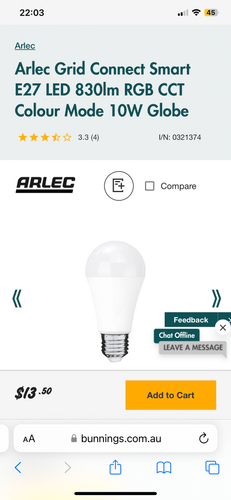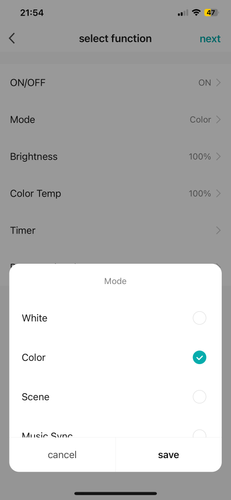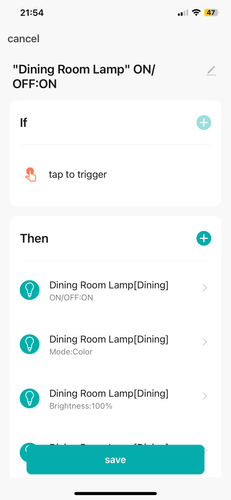The Bunnings Workshop community can help with your home improvement projects.
- Bunnings Workshop
- >
- Discussion
- >
- Whole of House
- >
- Grid Connect Light Bulb RGB Automation
Grid Connect Light Bulb RGB Automation
- Subscribe to RSS Feed
- Mark Topic as New
- Mark Topic as Read
- Float this Topic for Current User
- Bookmark
- Subscribe
- Mute
- Printer Friendly Page
- Mark as New
- Bookmark
- Subscribe
- Mute
- Subscribe to RSS Feed
- Highlight
- Report Inappropriate Content
Grid Connect Light Bulb RGB Automation
Hi,
I am trying to set up my grid connect Arlec light bulb (see screenshot for specific bulb I’m using) in a scene/automation to turn it on to a specific colour.
I have tried setting it up directly in the automation section as well as setting up a scene and automating the scene but whatever I do it only turns on as white (not any RGB colour as I’d like).
I have the automation stuff sorted and working on the white light but can’t figure out how to do it set to a colour.
Please see screenshots to show what I am seeing in the app when I try to set up a scene/automation, you can see it gives me the option to set the mode to white, colour, scene or music sync but no matter which one I select it aways turns on the lamp to white ![]()
In the strip lights as well behind my TV and I have I get the option to select which colour I want in the automation for that product but not for the regular light bulbs.
help!
- Mark as New
- Bookmark
- Subscribe
- Mute
- Subscribe to RSS Feed
- Highlight
- Report Inappropriate Content
Re: Grid Connect Light Bulb RGB Automation
Welcome to the Bunnings Workshop community @ange_V. It's great to have you join us, and many thanks for your question about the Grid Connect system.
Let me mention a couple of our smart home enthusiasts @CSParnell and @GreenHouse to see if they might have a solution. If they don't have an answer we might need to contact Grid Connect after the weekend to work out whether pre-setting the colour is an option.
Please let me know if you have any questions.
Mitchell
- Mark as New
- Bookmark
- Subscribe
- Mute
- Subscribe to RSS Feed
- Highlight
- Report Inappropriate Content
Re: Grid Connect Light Bulb RGB Automation
Hi @ange_V,
I've spoken to Grid Connect, and they have advised that whilst setting up your scene, there should be an "action" option. Within it, you'll be able to pre-select the colour you'd like the globe to turn on as.
If you have no luck with that the Grid Connect team have asked if you can please email them at techenquiries@arlec.com.au so they can walk you through the steps.
Please let me know how you go.
Mitchell
Why join the Bunnings Workshop community?
Workshop is a friendly place to learn, get ideas and find inspiration for your home improvement projects
You might also like
We would love to help with your project.
Join the Bunnings Workshop community today to ask questions and get advice.