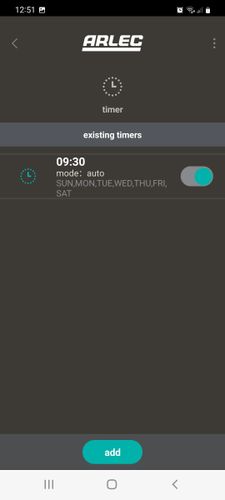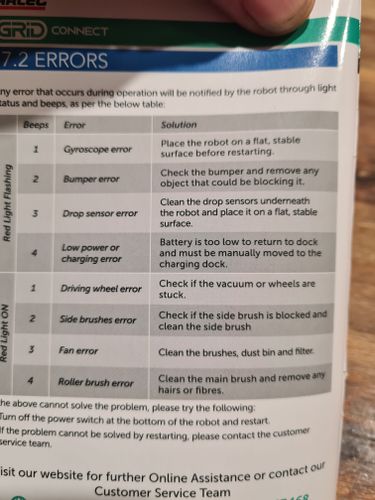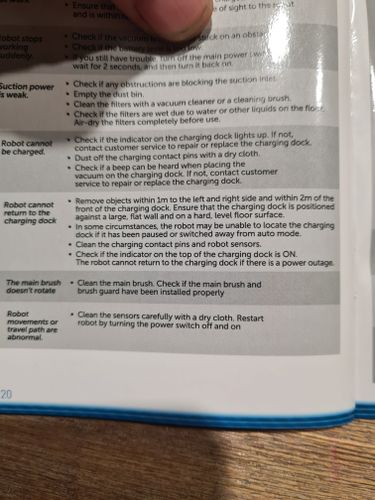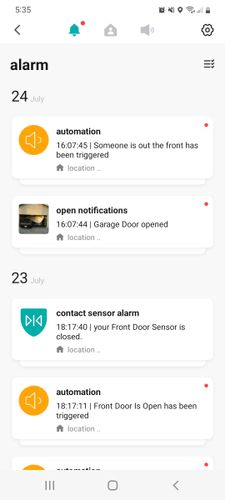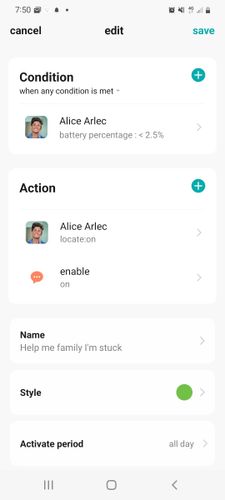The Bunnings Workshop community can help with your home improvement projects.
- Bunnings Workshop
- >
- Discussion
- >
- Whole of House
- >
- Re: Arlec Grid Connect robot vacuum mop ...
Arlec Grid Connect robot vacuum mop review
- Subscribe to RSS Feed
- Mark Topic as New
- Mark Topic as Read
- Float this Topic for Current User
- Bookmark
- Subscribe
- Mute
- Printer Friendly Page
- Mark as New
- Bookmark
- Subscribe
- Mute
- Subscribe to RSS Feed
- Highlight
- Report Inappropriate Content
Arlec Grid Connect robot vacuum mop review
Hi All,
I thought I would share this product as apart of the Grid Connect system I am running in my house, being new to the market and their first model I have to say it have fitted in well with the rest of the systems and has not let me down.
I purchased this because we have a small mini foxie x jack Russell who sheds short hair constantly onto our tiles and carpet and everywhere else and with my Wife and I working full-time and I working morning / day / night shifts throughout the week we were sick of vacuuming every day especially on the tiles.
So with that background here is what I have found from use the last 6 or so weeks.
It vacuums tiles great
It gets inbetween chairs fine and under our cabinets
It does fine on carpet but we generally don't let it in those rooms because it will get stuck with kids items or under bed side tables
Requires empty of tank every second day for us
It has a separate mop tank with 2 mop pads, I used 70 deg water and its moped fine but don't expect the same as a steam mop or hand mop it's only dragging a wet rag over the tiles
It doesn't have Geofencing, I have heard that is in the next model but at the next price bracket so we just close the doors to the rooms we don't want it to go in.
If there are any issues it will send you a notification through grid connect which I like everything under the one app.
You can view the area it has been for the day.
It shows you use level on consumables
So for this type of application without all the bells and whistles of a much more expensive robot cleaner for $250.00 it's definitely worth a look at.
- Mark as New
- Bookmark
- Subscribe
- Mute
- Subscribe to RSS Feed
- Highlight
- Report Inappropriate Content
Re: Arlec Grid Connect robot vacuum mop review
Hello @CSParnell
Thank you very much for posting that excellent review of the Arlec Grid Connect Smart Robotic Vacuum. Have any of your pets tried to mess around with the robot vac or have they been keeping away from it? What kind of schedule do you set for it or does it roam around 24/7? I know these are quite a few questions, but I'm sure our members would be keen to know more about your experience with the robot vac.
Again, thank you for sharing your experience with the Arlec Robot Vacuum.
Eric
- Mark as New
- Bookmark
- Subscribe
- Mute
- Subscribe to RSS Feed
- Highlight
- Report Inappropriate Content
Re: Arlec Grid Connect robot vacuum mop review
Sorry @EricL I missed this reply.
At first my little dog was a bit unsure of "Alice" but he just got out of the way and now just would rather sit on the lounge and watch it go by then worry about it to much.
I have it scheduled to cleaned once a day in the morning at 9.30 7 days a week unless I want a sleep in then I will turn it off as I have to shut the bedroom doors and pick up anything I don't want sucked up. It takes a good 4hrs to recharge back up before ready for another use.
Hit me up with anymore questions.
- Mark as New
- Bookmark
- Subscribe
- Mute
- Subscribe to RSS Feed
- Highlight
- Report Inappropriate Content
Re: Arlec Grid Connect robot vacuum mop review
Based largely on this review, I’ve just bought this vac. It works very well indeed. Then it stopped at the furthest point of my house, switched itself off, and made a series of loud beeping noises. I’m assuming it ran out of battery and was telling me? I thought when the battery was getting low, it was supposed to return to the dock?
- Mark as New
- Bookmark
- Subscribe
- Mute
- Subscribe to RSS Feed
- Highlight
- Report Inappropriate Content
Re: Arlec Grid Connect robot vacuum mop review
Welcome to the Bunnings Workshop community @SueR. It's great to have you join us, and many thanks for your question about the Arlec Grid Connect robot vacuum.
Let me mention @CSParnell so he is alerted to your question.
Having a look a the product manual and it suggests that three beeps with a red flashing light indicate a drop sensor error. The solution would be to clean the drop sensors underneath the robot and place it on a flat, stable surface. If it's a constant red light in addition to the three beeps, it's likely to be a fan error. In this case, the brushes need to be cleaned and the dust bin and filters emptied.
You might also want to ensure that the robot can find the charging station. Place it on a wall with no obstruction on either side.
If this fails to resolve your issue, turn off the power button on the bottom of the robot for two secs and then turn it back on.
Please let me know if you have any questions.
Mitchell
- Mark as New
- Bookmark
- Subscribe
- Mute
- Subscribe to RSS Feed
- Highlight
- Report Inappropriate Content
Re: Arlec Grid Connect robot vacuum mop review
Hi @SueR it would be also worth checking the quality of the wifi down that end of the house too.
As Mitchell said check the following and also within you grid connect app you should have a error type in your alarms found in your mailbox in the top right hand corner.
With the docking station make sure it has the correct side and front clearance as per the manual.
Let me know how you go please the only issue I've had with mine is when it has sucked up things and gone into error.
I'll post an automation after this to let you know when it is stuck as currently there is no notification for when it goes to error.
this last image is where you should find the notification of type of error.
- Mark as New
- Bookmark
- Subscribe
- Mute
- Subscribe to RSS Feed
- Highlight
- Report Inappropriate Content
Re: Arlec Grid Connect robot vacuum mop review
One thing that I have discovered is there is no notification if the unit goes into error and this has been confirmed by Arlec as well, so I looked to see how I could pull a notification from if say the fan stopped or the wheels stopped for a set time. But unfortunately the only thing that works is that if the unit is on and the battery is less than a certain percentage then trigger the locate alarm and send a notification as per the following.
- Mark as New
- Bookmark
- Subscribe
- Mute
- Subscribe to RSS Feed
- Highlight
- Report Inappropriate Content
Re: Arlec Grid Connect robot vacuum mop review
Hi @SueR apologies I just forced (Alice) my robot into error to see where the codes go and they appear on the front screen as follows.
Let me know if it happens again which error it is.
- Mark as New
- Bookmark
- Subscribe
- Mute
- Subscribe to RSS Feed
- Highlight
- Report Inappropriate Content
Re: Arlec Grid Connect robot vacuum mop review
Hi, mine is called Alec. I don’t have it connected to wifi. I have limited usage availability on my plan. I’m just using the remote control. It may have been calling me to ask to be cleaned, which I’ve now done. I’ll try it again tomorrow, thanks. 😊
- Mark as New
- Bookmark
- Subscribe
- Mute
- Subscribe to RSS Feed
- Highlight
- Report Inappropriate Content
Re: Arlec Grid Connect robot vacuum mop review
Hi @SueR ok ill read up on using via remote then I just jumped straight to wifi as I run many Grid Connect devices, I get home early from my shift tomorrow so I'll do some research then so we are on the same page. 😉.
When Alice gets into trouble she sends out a message letting g us know that Sam the butcher is after her ![]() my kids have no idea what is going on.
my kids have no idea what is going on.
Why join the Bunnings Workshop community?
Workshop is a friendly place to learn, get ideas and find inspiration for your home improvement projects
You might also like
We would love to help with your project.
Join the Bunnings Workshop community today to ask questions and get advice.