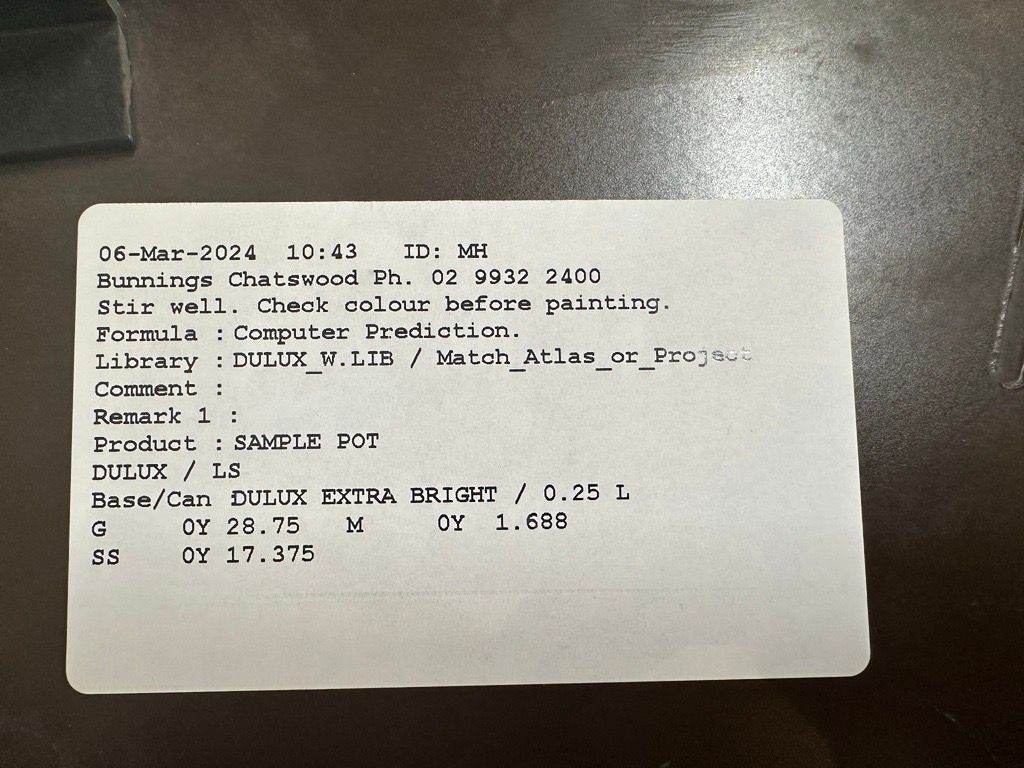The Bunnings Workshop community can help with your home improvement projects.
- Bunnings Workshop
- >
- Discussion
- >
- Outdoor
- >
- Re: How to covert paint colour match cod...
How to covert paint colour match code to RGB?
- Subscribe to RSS Feed
- Mark Topic as New
- Mark Topic as Read
- Float this Topic for Current User
- Bookmark
- Subscribe
- Mute
- Printer Friendly Page
- Mark as New
- Bookmark
- Subscribe
- Mute
- Subscribe to RSS Feed
- Highlight
- Report Inappropriate Content
How to covert paint colour match code to RGB?
Hi there!
We have colour matched a panel in Bunnings. We want to do some computer images and need the RGB colour. Can someone explain how to convert the quantities specified in the label to RGB colour?
Thank you!
- Labels:
-
Painting
-
Tools and Materials
- Mark as New
- Bookmark
- Subscribe
- Mute
- Subscribe to RSS Feed
- Highlight
- Report Inappropriate Content
Re: How to covert paint colour match code to RGB?
Hello @LSS2024
Welcome to the Bunnings Workshop community. It's wonderful to have you join us and thanks for sharing your question about converting Dulux tint code to RGB.
I believe there is a method to get an RGB colour code using the Dulux tint code. Please allow me to make some inquiries with Dulux. As soon as I have more information, I'll get back to you.
Thank you for your patience.
Eric
- Mark as New
- Bookmark
- Subscribe
- Mute
- Subscribe to RSS Feed
- Highlight
- Report Inappropriate Content
Re: How to covert paint colour match code to RGB?
Thanks Eric! Looking forward to hearing from you!
Cheers!
- Mark as New
- Bookmark
- Subscribe
- Mute
- Subscribe to RSS Feed
- Highlight
- Report Inappropriate Content
Re: How to covert paint colour match code to RGB?
Hello @LSS2024
Thank you for your patience. I'm sorry, but the Dulux technical department has informed me that it's not possible to transfer the tint code to an RGB code.
However, they did say that one method for you to get a code is to bring your paint colour to the store and try to match it with the existing colour card samples on show. When you find a colour that is very close to your paint sample get that card and go to the Dulux website and proceed to their Colour Atlas.
Using the colour cards code, you can track down its formula and RGB code.
If you have any other questions we can help with, please let us know.
Eric
Why join the Bunnings Workshop community?
Workshop is a friendly place to learn, get ideas and find inspiration for your home improvement projects
You might also like
We would love to help with your project.
Join the Bunnings Workshop community today to ask questions and get advice.