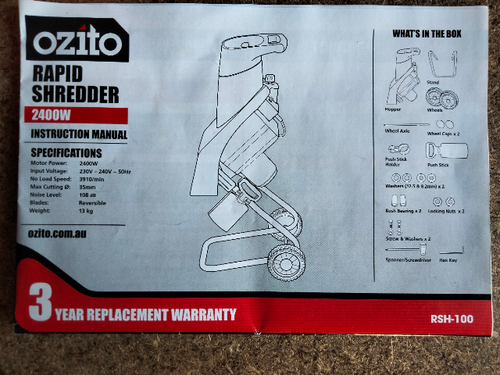The Bunnings Workshop community can help with your home improvement projects.
- Bunnings Workshop
- >
- Discussion
- >
- Garden
- >
- Re: Changing cutting blades on Ozito Rap...
How to change cutting blades on Ozito Rapid Shredder?
- Subscribe to RSS Feed
- Mark Topic as New
- Mark Topic as Read
- Float this Topic for Current User
- Bookmark
- Subscribe
- Mute
- Printer Friendly Page
- Mark as New
- Bookmark
- Subscribe
- Mute
- Subscribe to RSS Feed
- Highlight
- Report Inappropriate Content
How to change cutting blades on Ozito Rapid Shredder?
Hi, I tried to change over the cutting blades in my Ozito Rapid Shredder. The screws holding the blades down were very difficult to loosen. After several applications of WD40 and some brute force I managed to get one blade swapped over, but the other is stuck fast. The screws holding it seem to be siezed and the tool provided to unscrew them (a large hex key) has just stripped the hexagonal head of the screws. Can anyone suggest how I may be able to remove them ? Many thanks.
- Mark as New
- Bookmark
- Subscribe
- Mute
- Subscribe to RSS Feed
- Highlight
- Report Inappropriate Content
Re: Changing cutting blades on Ozito Rapid Shredder
Hello @Smithrj
I'm sorry to hear that you're having an issue with your Ozito Rapid Shredder. I suggest using WD-40 Specialist 300g Fast Release Penetrant With Smart Straw. Spray the nut until it is fully soaked in WD-40. Cover the assembly with a plastic bag and tie it off with a rubber band and let it soak overnight. I suggest using locking pliers to grip onto the nut and use a rhythmic slapping gesture to your fist while holding the locking pliers. If too much force is applied to the assembly it could damage the threads or twist the axle bolt to which the blades are attached.
Let me call on our experienced members @TedBear @tom_builds and @Noyade for their recommendations.
If you need further assistance, please let us know.
Eric
- Mark as New
- Bookmark
- Subscribe
- Mute
- Subscribe to RSS Feed
- Highlight
- Report Inappropriate Content
Re: Changing cutting blades on Ozito Rapid Shredder
Hi Eric, thanks for your advice. I'll certainly try the WD40 product you recommend, however the screws holding the blades are flush with the surface, and have a hexagonal recess for an allen key (see attached photo), which has been somewhat stripped by the hex tool that came with the shredder. Also, access is pretty tight as the blades are inside the shredder, so not a lot of room to fit any tools. Maybe the hex key will work after application of the WD40.
- Mark as New
- Bookmark
- Subscribe
- Mute
- Subscribe to RSS Feed
- Highlight
- Report Inappropriate Content
Re: Changing cutting blades on Ozito Rapid Shredder
Hi @Smithrj
Thank you for posting a picture of the rapid shredder. Now that we can see how the bolt is attached, I'm afraid the locking pliers won't work. However, if the Allen head fitting has been stripped, I suggest using Frost 5 Piece Extractor Screw Set. To be sure you're getting the right size please make sure to bring the Allen key you used on the bolt.
If you need further assistance, please let us know.
Eric
- Mark as New
- Bookmark
- Subscribe
- Mute
- Subscribe to RSS Feed
- Highlight
- Report Inappropriate Content
Re: Changing cutting blades on Ozito Rapid Shredder
"been somewhat stripped by the hex tool that came with the shredder."
Oh Lordy! - don't ya hate it when that happens! ![]()
I can only suggest what Eric has. I have an extractor set like it - but never tried it. Have you Eric?
The only other suggestions I have...
Ditch the Ozito allen key and buy/use a better engineered allen key with a long handle. What is it - 5mm?
I have cheap allen keys that have rounded over on the first use. Maybe that will help.
Apply heat to the screws (cheap butane torch) - may help loosen them before trying the allen key again.
- Mark as New
- Bookmark
- Subscribe
- Mute
- Subscribe to RSS Feed
- Highlight
- Report Inappropriate Content
Re: Changing cutting blades on Ozito Rapid Shredder
HI @Noyade
Yes, I've used mine on a lawnmower engine. The key is to make sure the extractor gets a good grip on the head. I used a shifter to turn the extractor as I was afraid of snapping the screw head off if I used a power tool. It was slow going at first but it eventually turned and came out.
Eric
- Mark as New
- Bookmark
- Subscribe
- Mute
- Subscribe to RSS Feed
- Highlight
- Report Inappropriate Content
Re: Changing cutting blades on Ozito Rapid Shredder
Good to know Eric!
Thanks.
- Mark as New
- Bookmark
- Subscribe
- Mute
- Subscribe to RSS Feed
- Highlight
- Report Inappropriate Content
Re: Changing cutting blades on Ozito Rapid Shredder
Hi all,
Many thanks to everyone for all the suggestions. After removing the disc the blades were attached to so I could get to them, I ended up cutting a slot in the bottom of the screws with a hacksaw (thankfully they projected out a bit) and removed them with my largest screwdriver combined with a shifter in order to get some leverage. They still protested but eventually shifted. Hopefully I'll be able to replace the screws, as ironically in order to remove them I had to more or less destroy them. I've spoken to Bunnings Special Order folks who are trying to track some down for me (fingers crossed).
- Mark as New
- Bookmark
- Subscribe
- Mute
- Subscribe to RSS Feed
- Highlight
- Report Inappropriate Content
Re: Changing cutting blades on Ozito Rapid Shredder
Hello @Smithrj
I'm glad you found a more creative method to remove the stuck screw. Did you end up using the WD40 or did you just give it a go as is?
Please keep us updated with your progress, we look forward to seeing your shredder up and running.
If you need further assistance, please let us know.
Eric
- Mark as New
- Bookmark
- Subscribe
- Mute
- Subscribe to RSS Feed
- Highlight
- Report Inappropriate Content
Re: Changing cutting blades on Ozito Rapid Shredder
Thanks Eric,
I drowned the screws in WD40 and left overnight prior to cutting the slots, however the screws were so stuck that it's difficult to tell if it had any effect. I only just managed to get them to turn.
Why join the Bunnings Workshop community?
Workshop is a friendly place to learn, get ideas and find inspiration for your home improvement projects
You might also like
We would love to help with your project.
Join the Bunnings Workshop community today to ask questions and get advice.