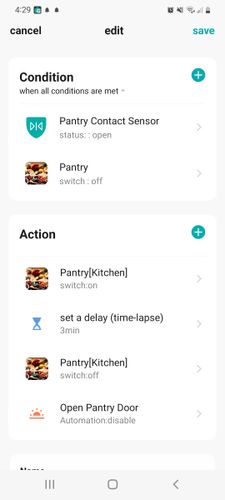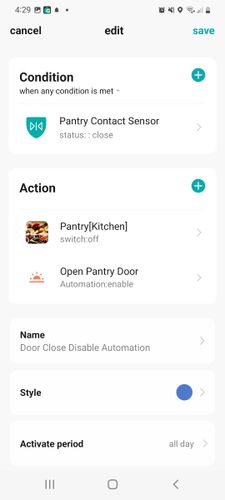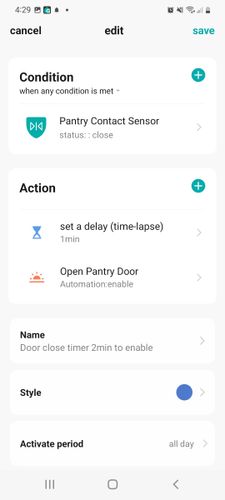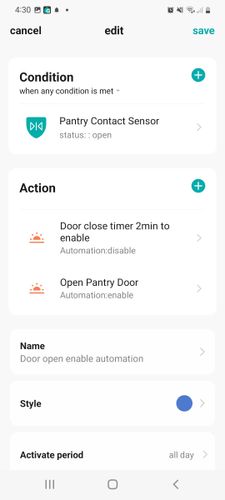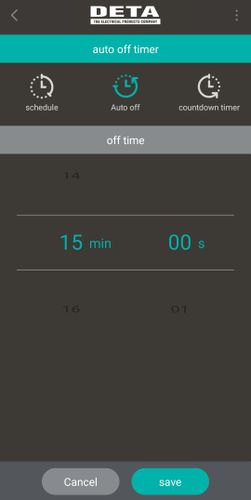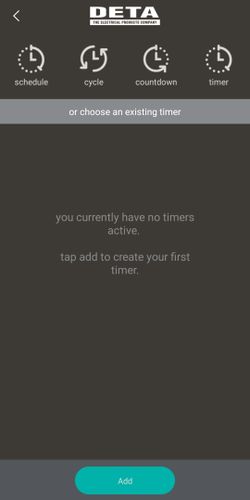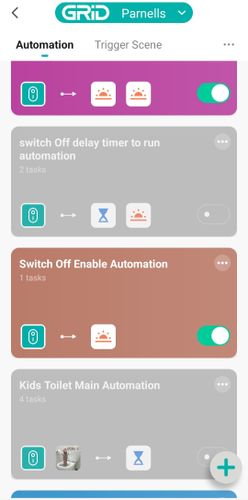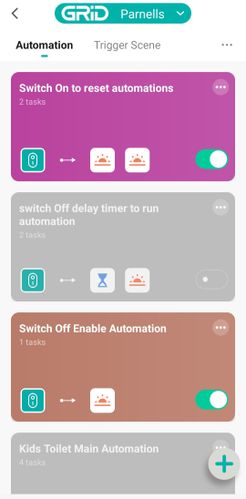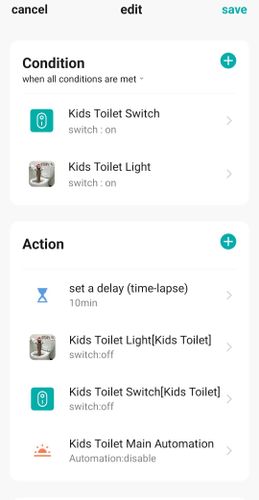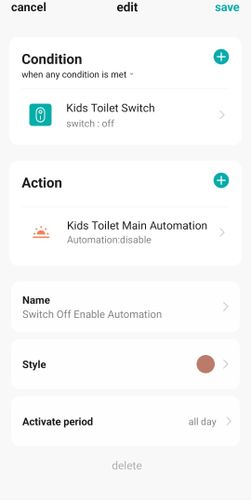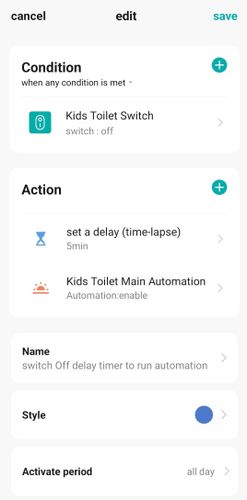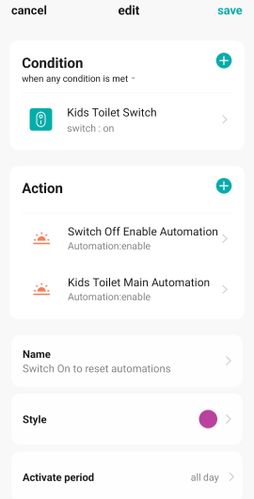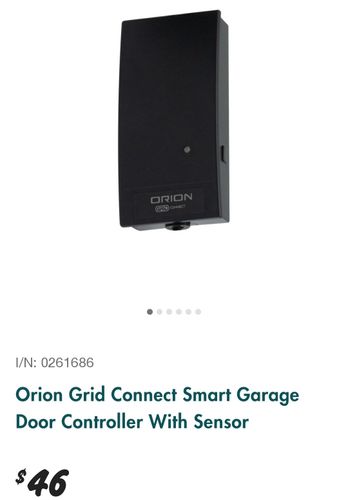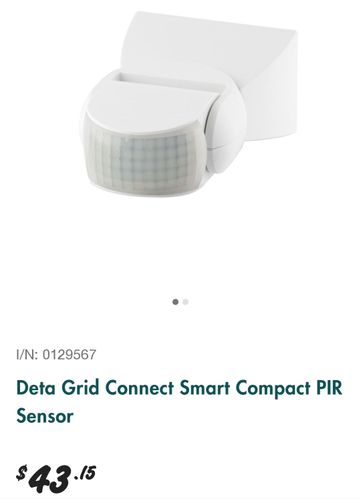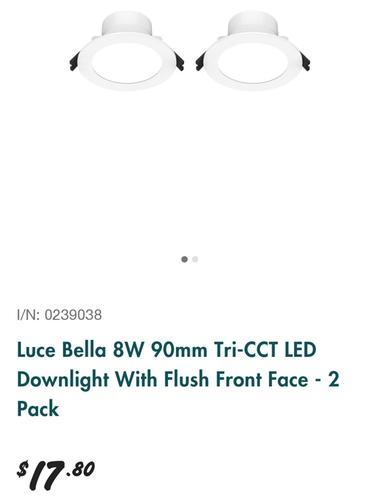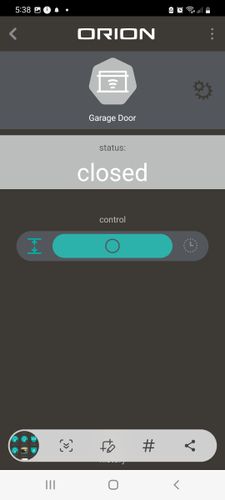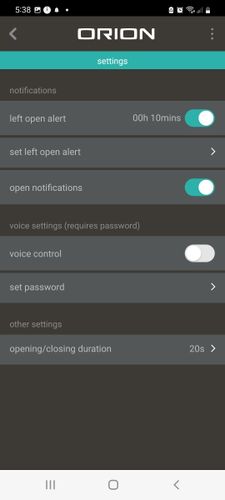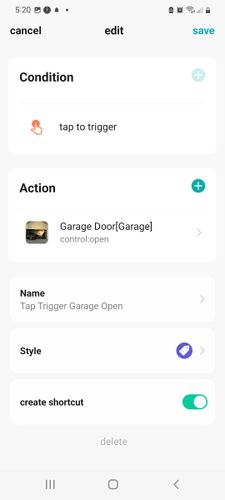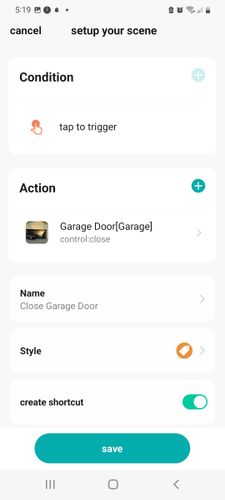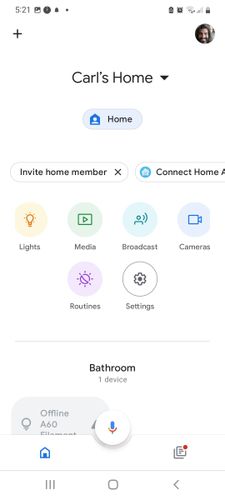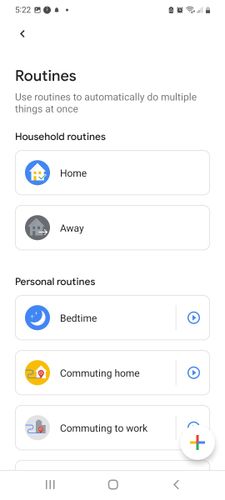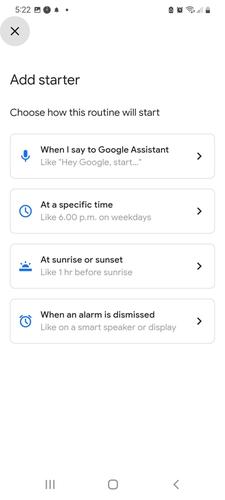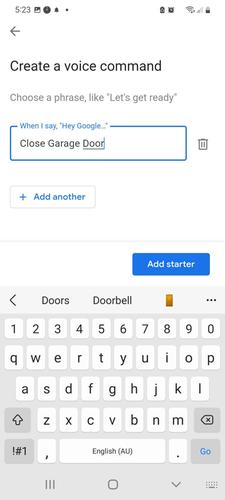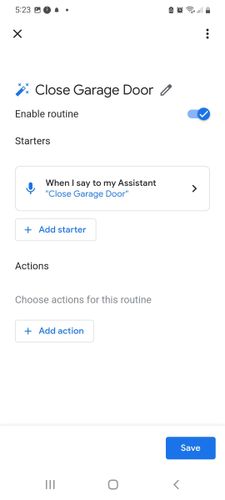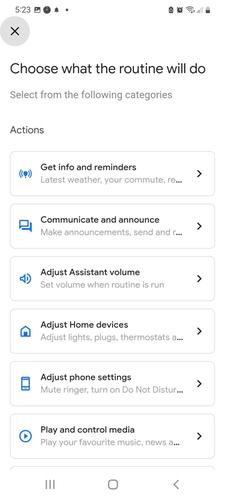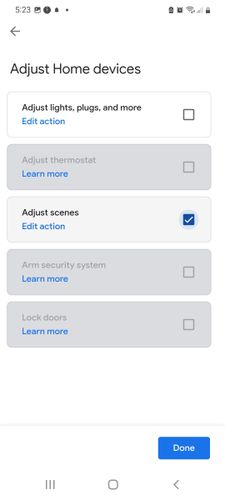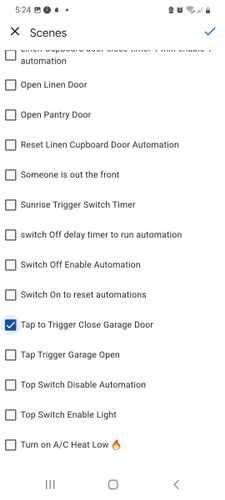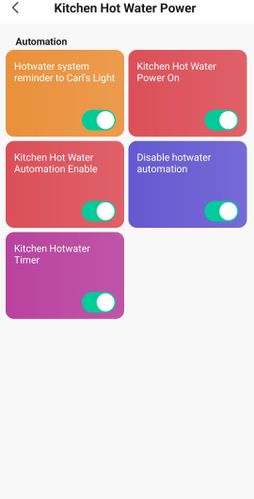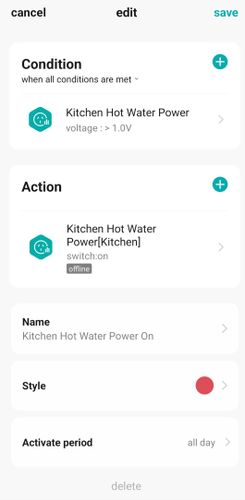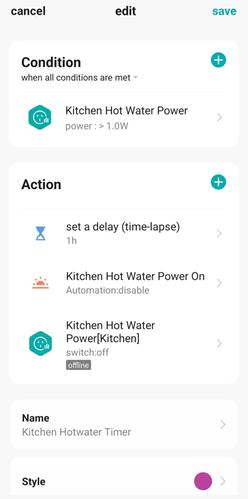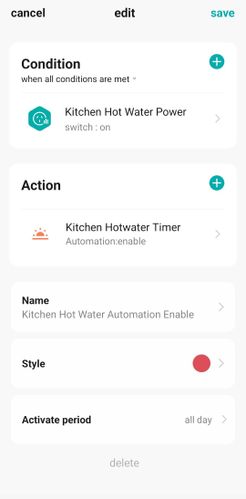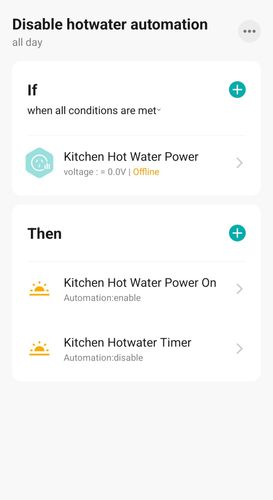The Bunnings Workshop community can help with your home improvement projects.
- Bunnings Workshop
- >
- Discussion
- >
- Whole of House
- >
- Grid Connect tips, tricks and help
Grid Connect tips, tricks and help
- Subscribe to RSS Feed
- Mark Topic as New
- Mark Topic as Read
- Float this Topic for Current User
- Bookmark
- Subscribe
- Mute
- Printer Friendly Page
- Mark as New
- Bookmark
- Subscribe
- Mute
- Subscribe to RSS Feed
- Highlight
- Report Inappropriate Content
Grid Connect tips, tricks and help
Hi all,
I thought it may he good to have a feed where we could share any tips and tricks to do with any of the Grid Connect Range being Arlec, Deta, Verve, Orion.
I am learning from trial and error and really just accident so sharing with others and sharing back we may be able to create some good learning information for us all.
Please post below starting with what the trick is as the title then how to do so as the body of information.
Carl
- Mark as New
- Bookmark
- Subscribe
- Mute
- Subscribe to RSS Feed
- Highlight
- Report Inappropriate Content
Re: Grid Connect tips and tricks - Please share
Arlec Smart Door Contact automation for timer on when open, light off when close and reset with no alerts.
Please see the following automation to make it work.
You will require a smart door contact and a smart globe.
Hope that helps.
- Mark as New
- Bookmark
- Subscribe
- Mute
- Subscribe to RSS Feed
- Highlight
- Report Inappropriate Content
Re: Grid Connect tips and tricks - Please share
Hello there grid connect addictsss! Just want to share my ORION DIY BLUETOOTH DEADBOLT CONTROLLER conversion for mortise doorlock
- Mark as New
- Bookmark
- Subscribe
- Mute
- Subscribe to RSS Feed
- Highlight
- Report Inappropriate Content
Re: Grid Connect tips and tricks - Please share
Thanks for this @benjoesteban I gather these require the Bluetooth Hub to communicate back onto the cloud like the other deadlocks?
What options do you have in the settings and also in scenes? Are you able to screen shot and share at all?
Thanks Carl
- Mark as New
- Bookmark
- Subscribe
- Mute
- Subscribe to RSS Feed
- Highlight
- Report Inappropriate Content
Re: Grid Connect tips and tricks - Please share
Welcome to the Bunnings Workshop community @benjoesteban. It's wonderful to have you join us, and many thanks for sharing your deadbolt controller installation.
Did you have any difficulty installing the unit on a mortised doorlock? I'm under the impression it's designed to suit the more common double cylinder deadbolt style lock. Did you need to make any modifications so it fits your needs?
I'll be looking forward to following along with your smart device adventure. Please keep us updated and reach out if you need any assistance.
Mitchell
- Mark as New
- Bookmark
- Subscribe
- Mute
- Subscribe to RSS Feed
- Highlight
- Report Inappropriate Content
Re: Grid Connect tips and tricks - Please share
Deta Smart Switches Ain't All Equal (so I just found out)......
So I had installed a 3 gang 6903HA last week and it has some very nice software features one of which is an Auto Off which is perfect when you want to use the switch the turn lights off after a set time but allows you to turn them off prior to time out with no notifications.
Then I came across a reduced price 1 gang switch 6911HA and installed to see there was no auto off but 4 other functions instead none of which will do the job of Auto Off even the Countdown is one shot meaning it works once then wipes itself.
Below is the difference in the functions.
3 gang.
1 Gang Switch
So what now?
Well no worries you just need to create a series of Automations to make that Auto Off Function as I have programmed below.
I have tested this for switch on time out, switch on, switch off time out no notification, switch on, switch off, switch on time out off no notification.
I set Switch On to Reset Automations to 5min because it will be an average of 5min that we will see the light on and turn it off prior to time out and the controls the notification.
So I hope this helps some.
HAPPY AUTOMATIONS BUNNINGS PEEPS.
- Mark as New
- Bookmark
- Subscribe
- Mute
- Subscribe to RSS Feed
- Highlight
- Report Inappropriate Content
Re: Grid Connect tips and tricks - Please share
First of a series of Videos to come of Automation comparisons, automation in action and how to.
This one is showing 2 variations on the automation chain of motion detection, why? Because I was asked to try the Variation 2 as alternate option.
Carl
- Mark as New
- Bookmark
- Subscribe
- Mute
- Subscribe to RSS Feed
- Highlight
- Report Inappropriate Content
Re: Grid Connect, Tips, Tricks and Help - Please post and share
Orion Garage Door Opener with Google Home Assist.
Apologies about the shaky vid I need to pull out all my video filming gear.
Gear used in this setup.
Orion Grid Connect opener
Deta IP rated PIR motion sensor switching 7 x Luce Bella downlights
1 x Arlec B22 RGB grid connect globe in a B22 batton holder permanently powered.
After the Video I will post all the material used please note some item MUST be installed by a licensed electrician, the garage door opener is DIY and does not require an electrician.
Happy automating Bunnings peeps any questions just ask
- Mark as New
- Bookmark
- Subscribe
- Mute
- Subscribe to RSS Feed
- Highlight
- Report Inappropriate Content
Re: Grid Connect tips and tricks - Please share
Sorry all Bunnings automation peeps it's been a few weeks between me sharing any tips but I ended up up down the rabbit hole of home assistant and then peddled back when I realised how much time it was going to take to set up for not to much gain for my situation.
Anyways I thought I'd throw together a short video of how to quickly find your automations associated to a particular device which is very helpful when you start to run 15+ automations.
So here is the video link.
Enjoy Bunnings Automation Peeps.
- Mark as New
- Bookmark
- Subscribe
- Mute
- Subscribe to RSS Feed
- Highlight
- Report Inappropriate Content
Re: Grid Connect, Tips, Tricks and Help - Please post and share
Orion Grid Connect Garage Door Opener - how to bypass the need for security pin on open.
I had one of my friendly customers come back in today and I he had installed the Orion Grid Connect garage opener on his remote front gate and was using his Google Nest Hub as voice command to open it but was wondering how to bypass the security pin for open within the Grid Connect App so I said leave it with me I'll see if I can find the solution and guess what here it is.
So first up we are going to go into Grid Connect and click on the garage remote icon and then click the settings icon.
You the want to turn off voice control.
Head back to the main screen and then click to add a new Trigger.
You are going to add a Trigger that opens the Garage Door.
Once you save that create another Trigger to close the Garage Door
Make sure you Label them nice otherwise I will ugly within Google Home.
Hope out of the app and head over to Google Home.
Click on Routines to create a new Routine.
Click the big plus button lower right of the screen once inside routines.
Click on add Starter and choose When I say to Google Assistant.
Type in "Open Garage Door"
Click add Starter to lock it in.
Then click add "Add action"
Click on adjust Home devices
Next click adjust scenes
Then scroll until you see the name of your Trigger eg. Open Garage Door loop Close Garage Door
Hit save and then repeat for Close or open garage door what ever the opposite of what you just did.
After that you can test by saying "Hey Google Open Garage Door", then "Hey Google Close Garage Door"
So that's how you bypass the Grid Connect Voice Command password requirement.
Happy weekend Bunnings Automation Peeps
- Mark as New
- Bookmark
- Subscribe
- Mute
- Subscribe to RSS Feed
- Highlight
- Report Inappropriate Content
Re: Grid Connect, Tips, Tricks and Help - Please post and share
Arlec Grid Connect smart plug with energy meter.
So I have an under sink hot water setup to boost hot water coming from the instantaneous gas hot water down the back of the house more than often the unit gets left on even though I have installed a neon control switch so it was time to grab a smart plug and I knew I needed the energy Monitoring not so much for the monitoring side but to he able to run automations off the variables that come with these plugs like Power, Voltage, Current and so on.
So I dived straight in today and worked out how I was going to make this plug work for me and hopefully this will give you ideas.
So here is my setup
The control / isolation switch provides power to the socket outlet (413) and then the hot water unit plugs into it so you need to manually have to press the on button.
Requirements were.
Turn on control switch
Smart plug automatically turns on
Turn on HW unit manually
A timer runs for Max 1hr then plug turns off
If control switch turned off before 1hr no error notification sent.
Whilst HW unit running bedside halo light is on as reminder to turn off.
Here are the automation chains to make this happen
So as you can see from a simple smart plug you can start to do some in-depth automations.
Any questions let me know.
Happy Automations Bunnings Peeps
Why join the Bunnings Workshop community?
Workshop is a friendly place to learn, get ideas and find inspiration for your home improvement projects
You might also like
We would love to help with your project.
Join the Bunnings Workshop community today to ask questions and get advice.