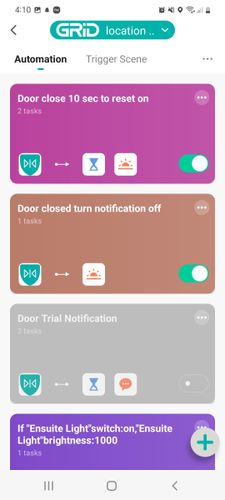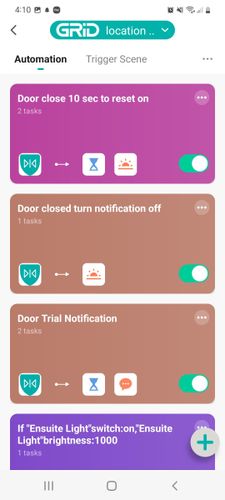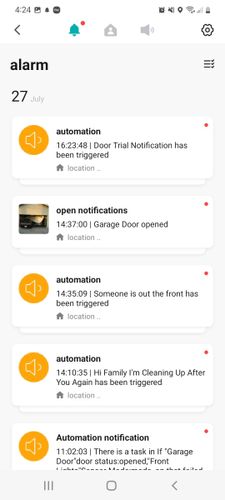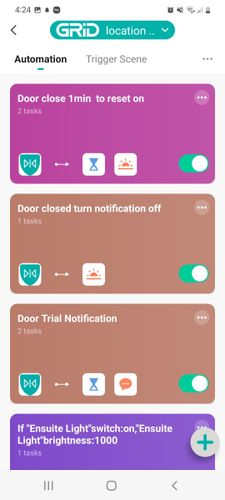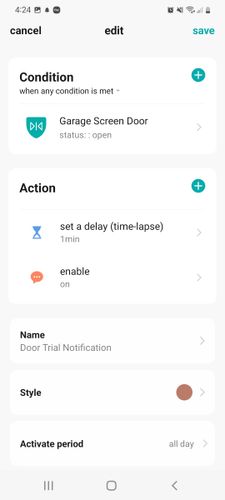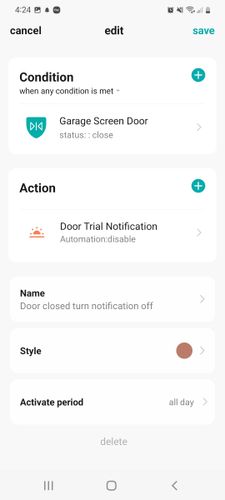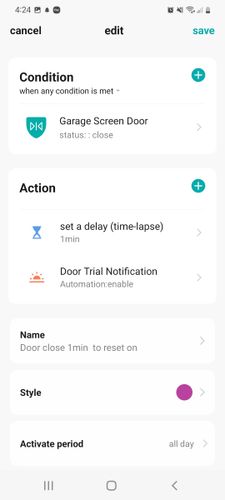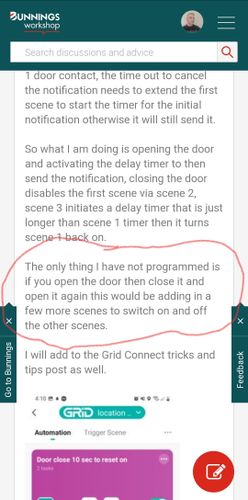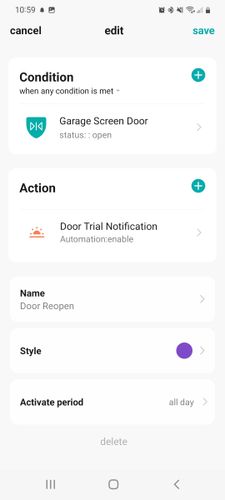The Bunnings Workshop community can help with your home improvement projects.
- Bunnings Workshop
- >
- Discussion
- >
- Bathroom and Laundry
- >
- Re: Arlec Grid Connect Smart Contact Sen...
Arlec Grid Connect smart contact sensor no delay
- Subscribe to RSS Feed
- Mark Topic as New
- Mark Topic as Read
- Float this Topic for Current User
- Bookmark
- Subscribe
- Mute
- Printer Friendly Page
- Mark as New
- Bookmark
- Subscribe
- Mute
- Subscribe to RSS Feed
- Highlight
- Report Inappropriate Content
Arlec Grid Connect smart contact sensor no delay
Hi, I was trying to use the contact sensor to warn me if if the laundry door had been left open but cancel the notification when the door is closed. Currently I have it set up with the following automations but after 30 minutes I get the notification that the door is open even after it has been closed.
1. when the contact sensor is open a delay of 30 minutes applies and then a notification goes out.
2. When the contact sensor is closed automation 1 is disabled
3. When the contact sensor is closed a delay of 10 seconds is applied then automation 1 is enabled
Not sure what I'm doing wrong or maybe it's just not possible. If not I would like to suggest that an option be added to allow for this type of thing.
- Mark as New
- Bookmark
- Subscribe
- Mute
- Subscribe to RSS Feed
- Highlight
- Report Inappropriate Content
Re: Arlec Grid Connect Smart Contact Sensor No Delay
Welcome to the Bunnings Workshop community @shunter6669. It's fabulous to have you join us, and many thanks for your question about the Grid Connect system.
Unless one of our helpful members has attempted to create the same scene with the contact sensor, it would be difficult for us to know if it was an issue with the sensor or the scene. For technical troubleshooting with the app scenes, it might be best to contact Grid Connect directly on their support page. They also have some articles there which might assist. By contacting them directly, they can walk you through the process.
Personally, I haven't used the scenes in the app, but from a coding perspective, I wonder if rules 2. and 3. are superfluous. When the door is closed, the contact sensor isn't open, so I wouldn't think it would send out a notification, or you'd need to disable rule 1. with rule 2. and then re-enable it with 3.. Or, is there a reason you've included them like it won't reset to monitoring the contact sensor for open and repeat rule 1.? As mentioned, I'm not familiar with the scenes, and you've likely included the extra lines as rule 1. wasn't enough on its own.
Please let me know if you have any questions.
Mitchell
- Mark as New
- Bookmark
- Subscribe
- Mute
- Subscribe to RSS Feed
- Highlight
- Report Inappropriate Content
Re: Arlec Grid Connect smart contact sensor no delay
Hi @shunter6669
I know this thread is a bit old but do you still need help with this?
I am running multiple contact sensors on doors to trigger multiple scenes so I can setup what you are trying to achieve and see if I can get it to work.
If so can you please screen shot your automation chain and post it below and I will go from there.
Thanks Carl
- Mark as New
- Bookmark
- Subscribe
- Mute
- Subscribe to RSS Feed
- Highlight
- Report Inappropriate Content
Re: Arlec Grid Connect smart contact sensor no delay
Hi @shunter6669 @MitchellMc I have programmed this up this afternoon with success if you have not done so already.
You will need to create 3 scenes for the 1 door contact, the time out to cancel the notification needs to extend the first scene to start the timer for the initial notification otherwise it will still send it.
So what I am doing is opening the door and activating the delay timer to then send the notification, closing the door disables the first scene via scene 2, scene 3 initiates a delay timer that is just longer than scene 1 timer then it turns scene 1 back on.
The only thing I have not programmed is if you open the door then close it and open it again this would be adding in a few more scenes to switch on and off the other scenes.
I will add to the Grid Connect tricks and tips post as well.
- Mark as New
- Bookmark
- Subscribe
- Mute
- Subscribe to RSS Feed
- Highlight
- Report Inappropriate Content
Re: Arlec Grid Connect smart contact sensor no delay
Hi @CSParnell
What kind of time delay would you recommend for the scene? If the door is left open for more than five minutes, it should send a notification? Yes? But closing the door would reset the program. However, if the door is opened only momentarily to pass through, and it takes for example 30 seconds, would you set the delay to more than 30 seconds to prevent it from sending the notification?
Eric
- Mark as New
- Bookmark
- Subscribe
- Mute
- Subscribe to RSS Feed
- Highlight
- Report Inappropriate Content
Re: Arlec Grid Connect smart contact sensor no delay
Hi @EricL
This would be what I had addressed yesterday as highlighted below, I will look at it this morning to close out the full automation.
And yep the delay timer for the scene must extend the notification timer otherwise the notification will still send. Think of it as if the letter is in the mail and you have 30 min to deliver it, you hold the postie back for 20 min and he gets there in 10 min and delivers it verses you hold him back for 31 min and he doesn't deliver it.
- Mark as New
- Bookmark
- Subscribe
- Mute
- Subscribe to RSS Feed
- Highlight
- Report Inappropriate Content
Re: Arlec Grid Connect smart contact sensor no delay
Hey @EricL
The following additional command let's let's the automation pass through.
Delay times can be set to what ever is desired just as long as as the automation disable time is slightly longer than the initial notification time.
There is no reason you can not set a second delay notification and a second automation disable scene.
- Mark as New
- Bookmark
- Subscribe
- Mute
- Subscribe to RSS Feed
- Highlight
- Report Inappropriate Content
Re: Arlec Grid Connect smart contact sensor no delay
Thanks for that clarification @CSParnell, I'm sure this piece of programming will come in handy to our members who are looking to do this particular scenario.
Eric
Why join the Bunnings Workshop community?
Workshop is a friendly place to learn, get ideas and find inspiration for your home improvement projects
You might also like
We would love to help with your project.
Join the Bunnings Workshop community today to ask questions and get advice.