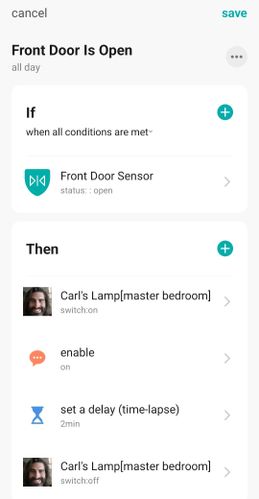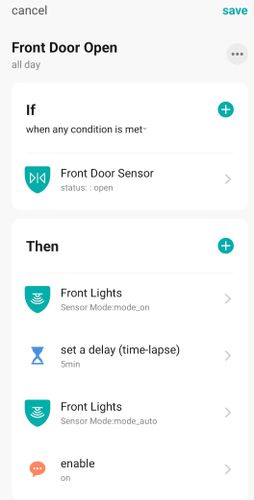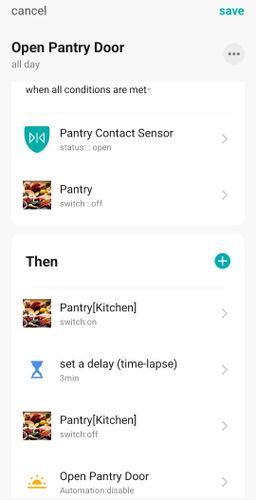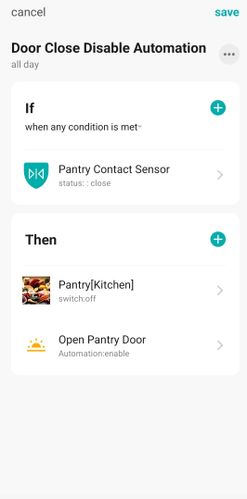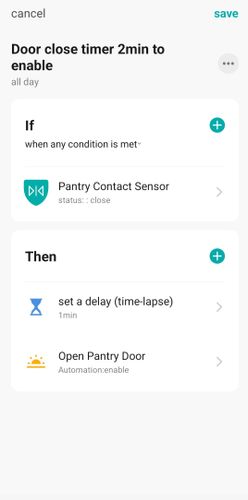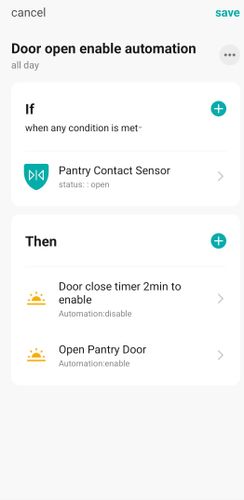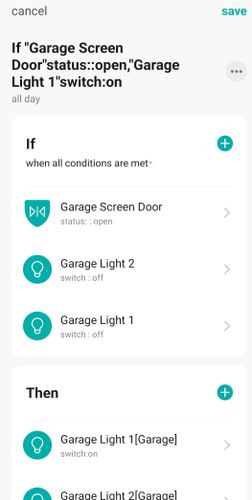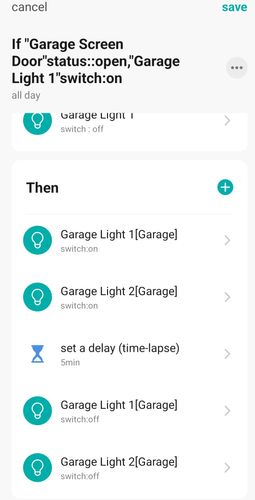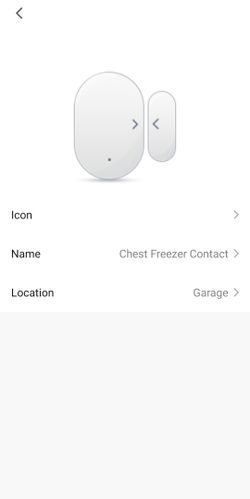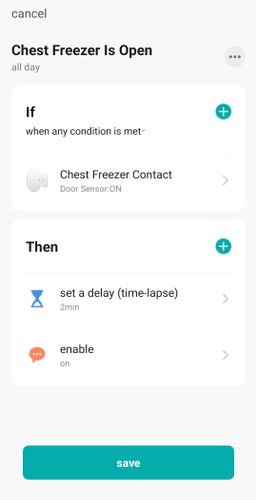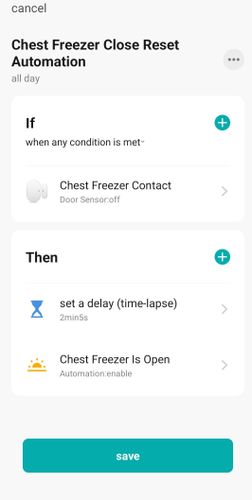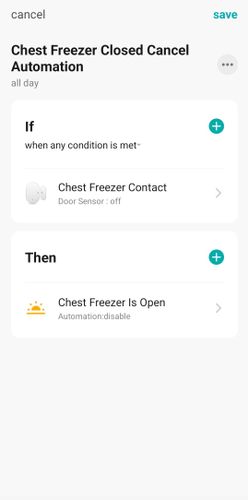The Bunnings Workshop community can help with your home improvement projects.
- Bunnings Workshop
- >
- Discussion
- >
- Whole of House
- >
- Uses for smart door contacts
Uses for smart door contacts
- Subscribe to RSS Feed
- Mark Topic as New
- Mark Topic as Read
- Float this Topic for Current User
- Bookmark
- Subscribe
- Mute
- Printer Friendly Page
- Mark as New
- Bookmark
- Subscribe
- Mute
- Subscribe to RSS Feed
- Highlight
- Report Inappropriate Content
Uses for smart door contacts
So these little devices exist be it, Arlec, Orion, Phillips, Wiz, Tuya or other brands they all do one thing they send a signal within your smart application to say if they are open or closed. Some go a little further and have a tamper switch to let you know if someone has pulled it off the wall, oh and they will tell you when the battery is low.
Now besides using these little devices to turn on a light provided they are a smart light they can also be incorporated into your smart security system and placed on doors and windows anything that opens and closes.
So what else? How about on appliances like chest freezes where you have kids that like to raid them for ice cream but forget to shut them? A notification after 2 minutes that it is still open would be nice if the appliance doesn't have a buzzer already.
So let me explore how I use these devices in my house to incorporate security and also ease of lifestyle.
Front Door......
The contact on my front door alerts me to being open.
It also turns on my front smart PIR sensor for 5 min which turns on 7 downlights.
It also turns on my bedside lamp for 2 min so if there were an intruder in the middle of the night I would be woken up.
The automation looks like below.
The next use of the door contact is in my Pantry and the Linen Cupboard but since they are exactly the same I'll just focus on the Pantry.
The goal was to have the Pantry light come on for 3 minutes but turn off when door closed but then the whole automation had to be reset so that if were open again it was like nothing was happening in the background.
This took some thinking outside of the box and today I'm proud to say its one of my best Grid Connect Automations so I encourage all to implement this one as it is a real energy saver in the house.
The automation looks like the following.
Ok next up let's move to a room where you just want a light to come on and stay on for a set time then turn off like my garage door.
Once again the automation looks like the following.
Now I have other door contacts around my house but the automations are duplications of above so there is no point repeating them here but the final one which is a new addition is on our chest freezer where my 2 youngest children often leave it open and for me that is very energy conscious and big on energy efficiency it was time to add a contact on here to give me an alert if left open.
I didn't just want an alert if it was opened but I also wanted to cancel the alert if it was closed and then reset for next time.
The Automation for that looks like the following.
Finally you can install a smart buzzer in the house as an audible alert if required, you can even program smart lights to change colour if RGB and flash.
There are so many uses for the door contacts you are just limited by your imagination, your wifi or zigbee.
Happy Automations Bunnings Peeps
Carl
- Mark as New
- Bookmark
- Subscribe
- Mute
- Subscribe to RSS Feed
- Highlight
- Report Inappropriate Content
Re: Uses for smart door contacts
Hi @CSParnell
This would make a fantastic second line of security for your home. A convenient way of having your lights come on in your room without alerting the rest of the household. As you mentioned the possibilities of its set-up are just limited by your imagination.
Eric
- Mark as New
- Bookmark
- Subscribe
- Mute
- Subscribe to RSS Feed
- Highlight
- Report Inappropriate Content
Re: Uses for smart door contacts
Hey @EricL exactly the primary use for them is security it's just the secondary use for them is so much more of ease of lifestyle to open a door and have lights switch on and off, combine the 2 even better.
And if you want to get real in-depth run a geofence so when your home turn the notifications off and just run the lights if you want.
Why join the Bunnings Workshop community?
Workshop is a friendly place to learn, get ideas and find inspiration for your home improvement projects
You might also like
We would love to help with your project.
Join the Bunnings Workshop community today to ask questions and get advice.